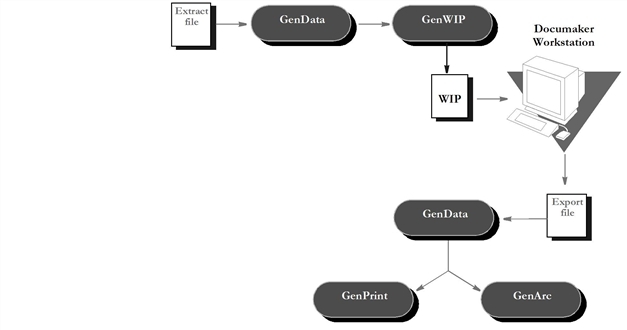
The GenData program can import and process these types of export files created by Documaker Desktop:
The transactions exported to a file can be created by:
You can then process the export files as a:
| Note | Create a separate AFGJOB.JDT file for this process, instead of updating an existing one by commenting out rules and adding new one. |
Here are some GenData import file processing scenarios:
You run the GenData program using an extract file and then execute the GenWIP program to process any transactions in manual batch. These transactions are then added to the WIP file.
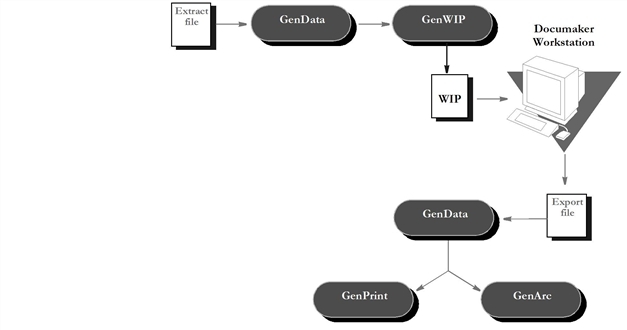
| Note | Transactions in the manual batch file were placed there because they were flagged to go to manual batch, missing required field data, or were flagged as KickToWIP. |
You then open the WIP transactions using Documaker Desktop, make necessary changes, and use the File, Complete, Export File option to create the export file.
After you finish, you run GenData Import File Processing using simplified AFGJOB.JDT and INI files. Using the export file as an import file, the GenData program then creates new recipient batch, NewTrn, NA, and POL files which you can print, archive, or both using the GenPrint and GenArc programs.
You create new transactions using Documaker Desktop and then use the File, Complete, Export File option to create the export file.
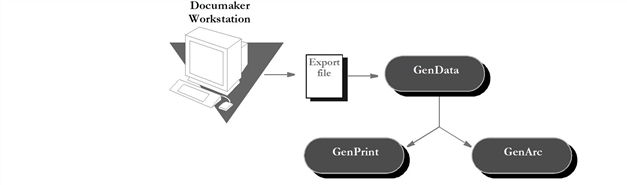
You then use GenData Import File Processing to create new recipient batch, NewTrn, NA, and POL files. These files can be printed, archived, or both using the GenPrint and GenArc programs.
| Note | For information on setting up Documaker Desktop, see the Documaker Desktop Administration Guide. |
You create a transaction using iPPS that is then processed by GenData Import File Processing to produce PDF files. These files can be viewed on-line and printed.
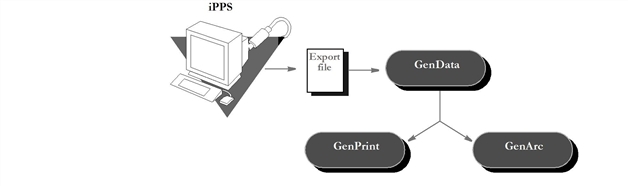
© Copyright 2014, Oracle and/or its affiliates. All rights reserved. Legal notices.