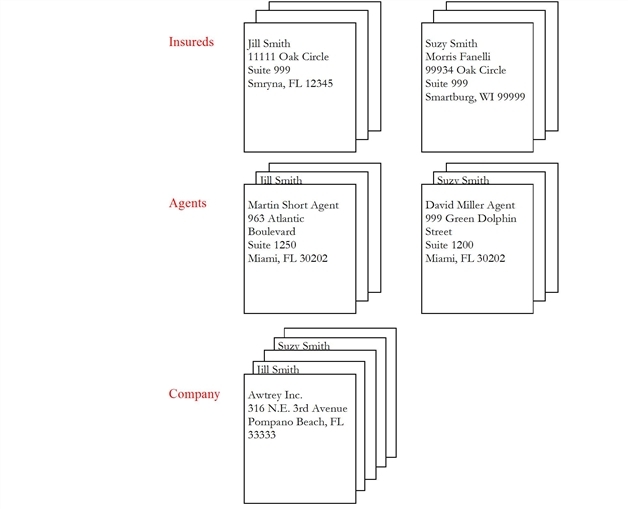
The GenData program lets you add unique data to recipient batch records before they are written to the recipient batch files. The recipient batch record data and format is defined by the GVM variable definitions in the RCBDFDFL.DAT file.
You can use this capability if you need to add...
| Note | Before the ability to add data to recipient batch records was added in version 10.2, the recipient batch records were identical except for the recipient code field which contains a unique identifier assigned to a given recipient. If additional recipient data was required, you had to write a custom rule. |
Use the options in the RecipMap2GVM control group to set up this capability. Data that can be added to the recipient batch record can be:
Here is an example of the RecipMap2GVM control group:
< RecipMap2GVM >
|
Option |
Description |
|
Form |
(Optional) Enter the name of the form. |
|
Image |
Enter the name of the section. You can also enter a section name root. A section name root is the first part of a name. For instance, MAILER is the root name for sections with names such as MAILER A, MAILER_B, or MAILERS. |
|
Req * |
A semicolon delimited string that contains one of the following: - GVM variable name; variable field name; optional formatting information - GVM variable name; blank character (space); constant value - GVM variable name; INI built-in function |
|
Opt * |
A semicolon delimited string that contains one of the following: - GVM variable name; variable field name; optional formatting information - GVM variable name; blank character (space); constant value - GVM variable name; INI built-in function |
|
* = Repeat for each GVM variable you are setting up. |
|
Use the WarnOnLocate option to suppress the following warning message from the RCBMapFromINI function:
Cannot locate image root named/image
Here is an example:
< RecipMap2GVM >
|
Option |
Description |
|
WarnOnLocate |
Enter No if you want to suppress this warning message from the RCBMapFromINI function: Cannot locate image root named/image The default is Yes. |
You can add optional formatting information as a parameter of the Opt INI option. This formatting information is comprised of four items separated by commas.
|
Item |
Description |
|
Input fetypes |
D or d = date N or n = number |
|
Input format mask |
Date - see the FmtDate rule in the Rules Reference. Number – see the FmtNum rule in the Rules Reference. |
|
Output fetypes |
D or d = date N or n = number |
|
Output format mask |
Date - see the FmtDate rule in the Rules Reference. Number – see the FmtNum rule in the Rules Reference. |
Here are some formatting examples:
d,”1/4”, d, “4/4”
This converts an input date, mmddyyyy, into month name dd, yyyy, such as February 17, 2009.
n, nCAD, nUSD, “$zzz,zz9.99”
This converts an input numeric value in Canadian French format into a value in United States format.
Keep in mind...
This example creates a mailer cover page for each insured, agent, and/or company recipient per transaction. The cover page is created using banner page processing which occurs during GenPrint processing. Examples of the three different mailer cover pages are as follows.
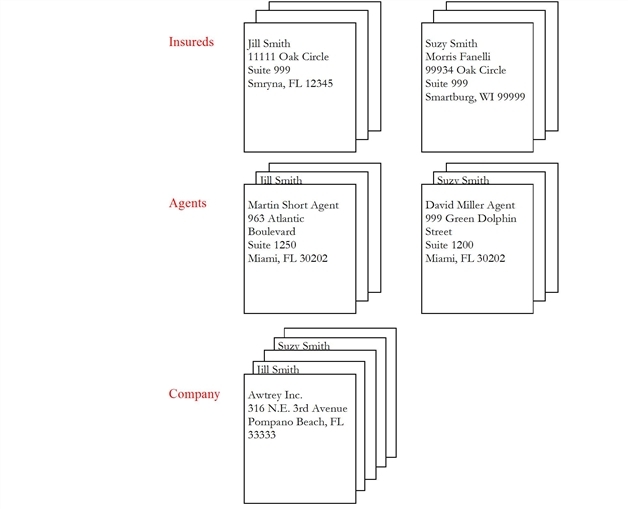
This example assumes that the:
< RecipMap2GVM >
Form = Dec Page
Image = Q1MDC1
Opt = Name1;Insured Name;
Opt = Name2;Insured Name2;
Opt = Address1;Address Line1;
Opt = Address2;Address Line2;
Opt = CityCounty;prtvalue;
Opt = AgentName;Agent Name;
Opt = AgentID; Agent ID;
Opt = OfficeAddress;Office Address;
Opt = TownandState;Town And State;
< Printer >
PrtType = PCL
EnableTransBanner = True
EnableBatchBanner = False
TransBannerBeginScript = PreTrans
TransBannerEndScript = PstTrans
TransBannerBeginForm = ;BANNER;TRANSACTION;TRANS HEADER;
TransBannerEndForm = ;BANNER;TRANSACTION;TRANS TRAILER;
< DALLibraries >
LIB = Banner
The DefLib directory contains this DAL script:
* This script obtains the required unique data from the recipient
* batch record and stores it on the mailer form.
BeginSub PreTrans
blank_gvm = Pad(" ",41," ")
SetGVM("NameA" ,blank_gvm,,"C",41)
SetGVM("NameB" ,blank_gvm,,"C",41)
SetGVM("AddressA" ,blank_gvm,,"C",41)
SetGVM("AddressB" ,blank_gvm,,"C",41)
SetGVM("CityCounty1" ,blank_gvm,,"C",41)
If Trim(RecipName()) = "INSURED" Then
SetGVM("NameA" ,GVM("Name1") ,,"C",41)
SetGVM("NameB" ,GVM("Name2") ,,"C",41)
SetGVM("AddressA" ,GVM("Address1") ,,"C",41)
SetGVM("AddressB" ,GVM("Address2") ,,"C",41)
SetGVM("CityCounty1" ,GVM("CityCounty"),,"C",41)
GoTo exit:
End
last_agent_id = last_agent_id
If Trim(RecipName()) = "AGENT" Then
If last_agent_id != Trim(GVM("AgentID")) Then
last_agent_id = Trim(GVM("AgentID"))
SetGVM("NameA" ,GVM("AgentName") ,,"C",41)
SetGVM("NameB" ,GVM("OfficeAddress") ,,"C",41)
SetGVM("AddressA" ,GVM("TownandState") ,,"C",41)
GoTo exit:
Else
SuppressBanner()
GoTo exit :
End
End
last_company_name = last_company_name
If Trim(RecipName()) = "COMPANY" Then
If Trim(GVM("Company")) != last_company_name Then
last_company_name = Trim(GVM("Company"))
If Trim(GVM("Company")) = "SAMPCO" Then;
SetGVM("NameA" ,"Sampco, Inc." ,,"C",41)
SetGVM("NameB" ,"316 N.E. 3rd Avenue" ,,"C",41)
SetGVM("AddressA" ,"Pompano Beach, FL 33333" ,,"C",41)
GoTo exit:
ElseIf Trim(GVM("Company")) = "FSI"
SetGVM("NameA" ,"FSI Inc." ,,"C",41)
SetGVM("NameB" ,"222 Newbury St." ,,"C",41)
SetGVM("AddressA" ,"Northwest City, FL 99999" ,,"C",41)
GoTo exit:
End
Else
SuppressBanner()
GoTo exit:
End
End
exit:
EndSub
BeginSub PstTrans
EndSub
The RCBDFDFL.DAT file contains the following GVM variable definitions which are defined in the RecipMap2GVM control group:
Here are two recipient batch records from this example:
SAMPCOLB12234567SCOM1FLT1 B2199802232234567890 0 22560 ******001 3724 452Jill Smith Morris 11111 Oak Circle Suite 999 Smyrna, FL 12345 Martin Short Agent 963 Main Street, Suite 1250 Miami, FL 30202
FSI CPP4234567FSIM1WIT1 B3199802234234567890 0 30360 ******001 4667 565Suzy Smith Morris 99934 Oak Circle Suite 999 SmartBurg, WI 99999 David Miller Agent 999 Main Street, Suite 1200 Miami, FL 30202
© Copyright 2014, Oracle and/or its affiliates. All rights reserved. Legal notices.