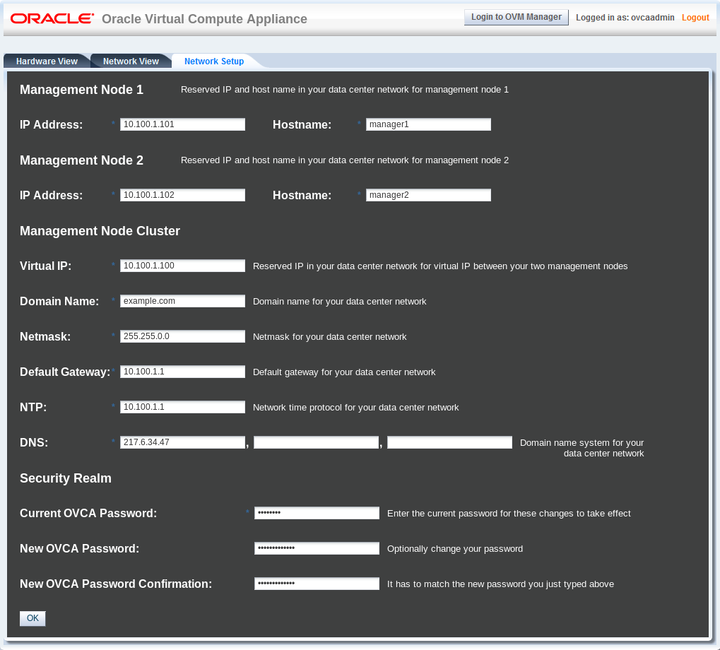The Network Setup tab is used to configure networking and service information for the management nodes. The following fields are available for configuration:
Management Node 1: Use this field to specify an IP address within your datacenter network that can be used to directly access this management node.
Hostname: Use this field to specify the host name for the first management node system.
Management Node 2: Use this field to specify an IP address within your datacenter network that can be used to directly access this management node.
Hostname: Use this field to specify the host name for the second management node system.
Domain Name: Use this field to specify the domain that each of the management node systems belong to.
Virtual IP: Use this field to specify the shared Virtual IP address that is used to always access the active management node. This IP address must be in the same subnet as the IP addresses that you have specified for each management node.
Netmask: Use this field to specify the netmask for the network that the Virtual IP address and management node IP addresses belong to.
Default Gateway: Use this field to specify the default gateway for the network that the Virtual IP address and management node IP addresses belong to.
NTP: Use this field to specify the NTP server that the management nodes and other appliance components must use to synchronize their clocks to.
DNS: Use the fields provided here to specify at least one DNS server that the management nodes can use for domain name resolution.
Current OVCA Password: If changing the Oracle Virtual Compute Appliance password, it is necessary to provide the current password in this field before specifying the new password in the OVCA Password field.
OVCA Password: Use this field to provide a new global Oracle Virtual Compute Appliance password, to reset the password used for all system configuration components.
OVCA Password Confirmation: Use this field to confirm the new Oracle Virtual Compute Appliance password and check that you have not mis-typed what you intended.
Clicking the OK button at the bottom of the page saves the
settings that are currently displayed on the page and updates the
configuration on each of the management nodes. The
ovca services are restarted in the process, so
you are required to log back in to the Dashboard afterwards.
If you used this form to reset the Oracle Virtual Compute Appliance password, every appliance configuration component is updated with the same password, except for the Oracle WebLogic Server, which must be changed manually. For information about password management, see Section 1.3.2, “Password Manager (Wallet)”. For instructions to change the Oracle WebLogic Server password, see Section 6.9, “Changing Oracle WebLogic Server Passwords”.