PeopleSoft Cloud Manager
Run your PeopleSoft environments on Oracle Cloud Infrastructure (OCI).
Oracle delivers PeopleSoft Cloud Manager with new features every 8-12 months. See the latest highlighted features here.

Oracle extends support for PeopleSoft to 2035
Oracle continues its commitment to support PeopleSoft for a rolling 10 years.
Plan and deploy new features

Delivered features
Use the Cumulative Feature Overview (CFO) tool to see which features have been added between different releases or update images.
Use the CFO tool
Product roadmap
Review the Planned Features and Enhancements (PFE) to see which new features are planned within the next 12 to 18 months.
View the roadmap
Update image overviews
Read about the new features and enhancements delivered with the latest Cloud Manager image.
Read the Cloud Manager image overview
Image schedule
Cloud Manager delivers at the same time as PeopleSoft Interaction Hub. View the Interaction Hub image schedule and other information on the PUM homepage.
See the Cloud Manager/Interaction Hub image scheduleCollaborate and connect with PeopleSoft product development and the PeopleSoft community

PeopleSoft Innovators program
Have you transformed your business with the latest PeopleSoft features and functionality? Get recognition for your innovative ideas and compelling solutions.

Idea spaces
Do you have a great idea for a new PeopleSoft feature? With the idea spaces on My Oracle Support, you can share your ideas and vote on other people's ideas that are important to you.

Focus groups, advisory boards, and user groups
Join one of Oracle's focus groups or customer advisory boards (CABs), or connect with one of the many user groups available.

PeopleSoft Chat podcasts
Tune into these casual and candid conversations about important topics that you need to know about.

PeopleSoft Cloud Manager blogs
Read the latest news and information to ensure your investment in PeopleSoft Cloud Manager continues to power your organization to success.
Find training
Choose the type of training that works for you, from free videos to individual courses and learning subscriptions.
Read the documentation
Setup and user documentation
Read the documentation online or download the PeopleBook for offline reading.
Maintenance documentation
Learn about Selective Adoption and the latest update images.
PeopleTools: Change Assistant and Update Manager
Installation documentation
Read the installation tutorials on Oracle Help Center.
Installation tutorials for Cloud Manager
Licensing information user manual
Find prerequisites, entitled products, and third-party licensing terms. Cloud Manager is included in the PeopleSoft Interaction Hub licensing information.
Technical briefs, documentation updates, and more
Cloud Manager documentation homepage
Cloud Marketplace
Go to Oracle Cloud Marketplace to get PeopleSoft Cloud Manager for OCI.
PeopleSoft Cloud Manager for OCI on Oracle Cloud Marketplace
Accessibility information
Why use PeopleSoft Cloud Manager?
-
Increase your agility
Fast-track development and go-to-market to capitalize new business areas. Run multiple projects using automated environment provisioning.
-
Increase your flexibility
Customize your environment in the cloud. Develop, test, roll out, and maintain your customizations to suit your organization's business needs.
-
Optimize cloud resources
Effectively optimize the usage of cloud computing resources. Benefit from the efficiency of PeopleSoft operation automation. Use only what you need, when you need it.
-
Scale on demand
Meet sudden workload demands with confidence.
Get started with PeopleSoft Cloud Manager
Get started by downloading PeopleSoft Cloud Manager from Oracle Cloud Marketplace.
Migrate to OCI
Using the PeopleSoft Lift Utility, you can "lift" your 9.2 application environment to OCI Object Storage. From there, you can "shift," or create its replica in the cloud. Now the same application you run on premises is in the cloud, utilizing all of Cloud Manager's functionality.
Publish application templates
Application templates allow you to customize your application deployment using custom topology to orchestrate the entire deployment process. Within your customized templates and topology you can embed best practices, customize and configure environments, and model your systems for self-service use.
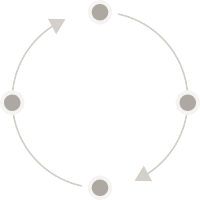
Self-service deployment
After your application templates are published, new environments can be up and running very quickly. End users can select the specifications of the environment they need and can use this environment to create Demo, Development, Test, or Production environments. It's all on-demand.
Manage life cycle
Once you're using PeopleSoft Cloud Manager, you can subscribe to update release channels for PeopleTools and PeopleSoft applications. You can configure channels with a schedule for downloading update images, PeopleTools releases, and PeopleSoft release patchsets (PRPs). You can also set up PUM environments for maintenance application, and you can safely test and evaluate new application features, PeopleTools patches, and more.
Customer success stories

State of Texas Comptroller of Public Accounts
Comptroller of Public Accounts for the State of Texas in conjunction with their partner Accenture migrated their PSFT environments to OCI going live with their agencies in April 2019. The move to OCI was carried out with high expectations of performance, price, availability and the need to expand without disruption as new agencies are added. As the first state government running PeopleSoft on OCI, the results have been exceptional with projected savings of 50% over 5 years.
