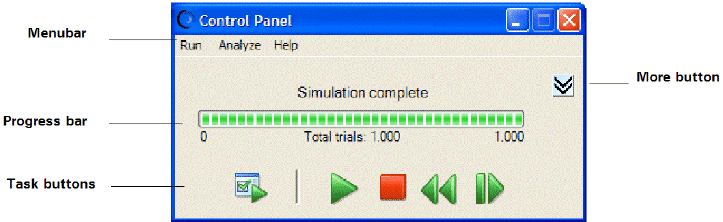When you first run a simulation, the Crystal Ball Control Panel opens. After it opens, you will find it convenient to use for managing simulations and analyzing results.
If the Control Panel or any other Crystal Ball windows disappear behind Microsoft Excel, click the Crystal Ball icon in the Windows task bar to display them again, |
For information about the Crystal Ball Control Panel menus, see “The Crystal Ball Control Panel menu bar” in Chapter 4 of the Oracle Crystal Ball User's Guide.
To reset the simulation and clear all previous calculations, click the Reset button,  .
.
To single-step through the simulation one trial at a time, click the Single-step button,  .
.
Notice that the values in the assumption and forecast cells change each time you click the Single-step button.