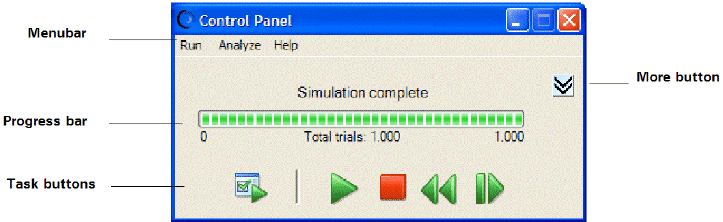You can use the Crystal Ball Control Panel to perform many simulation and analysis commands. By default, the Control Panel opens when you run a simulation.
To hide the Control Panel, clear Show Control Panel on the Options tab of the Run Preferences dialog (click the Run Preferences tool,  , in the Control Panel or Crystal Ball ribbon.
, in the Control Panel or Crystal Ball ribbon.
By default, the Control Panel stays open following a reset. To close it, clear Leave Open On Reset on the Options tab of the Run Preferences dialog.
When you click the More button,  , simulation statistics are displayed below the controls. They show how fast the simulation ran and how many assumptions, decision variables, and forecasts were included in it.
, simulation statistics are displayed below the controls. They show how fast the simulation ran and how many assumptions, decision variables, and forecasts were included in it.
The Control Panel menus contain many of the same commands available on the main Crystal Ball menus or ribbon.