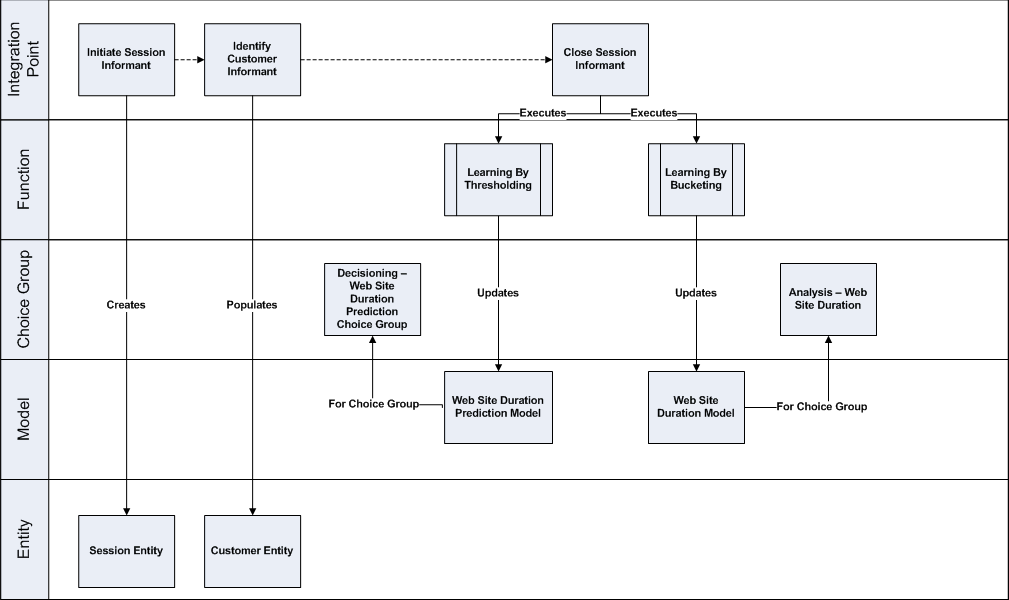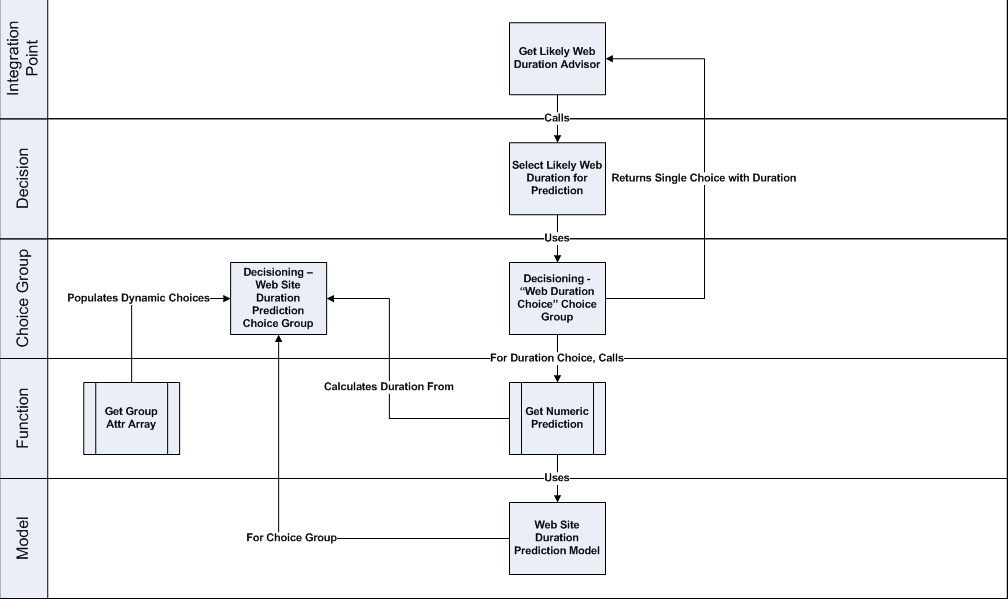7 Numeric Predictions
This chapter describes the elements in the Numeric_Prediction_ECommerce Inline Service. It contains the following topics:
7.1 Introduction to Numeric Predictions
When users configure models that are numerically based, users typically specify numeric ranges for each choice so that when the models are set, a discrete numeric value can fall into one of the numeric range choices. Examples of these choices include revenue, call duration, and interaction time, where example choice values are "0-10 Minutes", "10-20 Minutes", "0-100 Dollars", and so on. The creation of choices that group numbers into predefined numeric ranges allows users to develop models that are meaningful to the corresponding workflow for reporting.
Oracle RTD predictions against these ranges can be limiting, however, unless the ranges are small enough to make the predictions also meaningful. The use of numerical predictive techniques in Oracle RTD resolves this issue by allowing users the best of both worlds - that is, to configure both discrete ranges that are significant for reporting purposes as well as to configure choices that can be used to predict an explicit number as opposed to ranges.
The Numeric_Prediction_ECommerce Inline Service example demonstrates how to apply numerical predictive techniques in the Oracle RTD platform. While the method used is completely general and can be applied to any case where numeric prediction is required, the Numeric_Prediction_ECommerce Inline Service demonstrates specifically how web duration (minutes) can be modeled and predicted.
The example scenario is an application integrated with Oracle RTD which has a requirement to predict web duration. After each user session on the web site, an Oracle RTD model is built that analyzes the total time spent on a web site. As each new visitor connects to the site, at the beginning of the user session, Oracle RTD uses the model and the current user's profile and predicts how long that user will stay on the web site. This can help to determine which message to present to the user. For example, short stay users could be offered a special promotion, while longer stay users could be invited to take a survey.
For predicting numeric values, Oracle RTD utilizes a method based on quantile regression and overlapping threshold techniques. The key component consists of choices whose values are equally spaced, overlapping numeric ranges. Users can configure the ranges as dynamic choices by supplying application parameters. For more details of these parameters, see Section 7.2, "Application Object."
As an example, with the application parameter Min Output set to 0, Spacing set to 5, and Max Output set to 20, the following dynamic choices are configured:
-
0 and greater
-
5 and greater
-
10 and greater
-
15 and greater
-
20 and greater
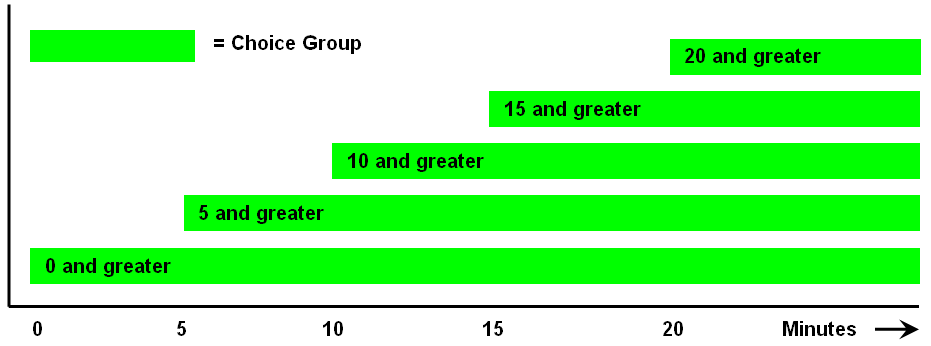
For each web session, as the session closes, the value for the total duration is passed to Oracle RTD. The Inline Service is configured to update the model for each of the choices that the session duration falls into. So if the session duration is 17 minutes, the choices, "0 and greater", "5 and greater", "10 and greater", and "15 and greater" will all have their associated models updated. This learning pattern is repeated for each session.
When a duration prediction is requested, based on session attributes, Oracle RTD provides a likelihood of occurrence for each of the choices. Oracle RTD then determines how many choices have a likelihood greater than a given minimum value - this minimum value is supplied by users as an application parameter Choice Likelihood Threshold, whose default value is 0.5.
For each choice where the likelihood is above the minimum value, Oracle RTD then applies the formula:
-
Prediction value of a numeric target = (Number of the dynamic choices that meet the minimum choice likelihood) * (Spacing between the choices) + (Minimum value for the target number)
Following the example, if four of the choices have a likelihood greater than the Choice Likelihood Threshold, the formula calculates the predicted value as:
-
4 (number of above threshold choices) * 5 (choice spacing) + 0 (minimum value) = 20
From this, it should be clear that the more narrow the spacing, the more precise the numeric prediction can be, assuming that there is enough data to learn on.
Use of Dynamic Choices for Numeric Predictions
Unlike the conventional configuration of dynamic choices, the choice values are not stored in a separate data source and then retrieved when a decision is called for that choice group. Instead, the values for the dynamic choices in the Numeric_Prediction_ECommerce Inline Service are created at run time using predefined java logic with parameters based on user defined application settings. These application parameters are described in Section 7.2, "Application Object," and the functions that create and use these choices are described in Section 7.10, "Functions."
There are two sets of dynamic choices created in the Numeric_Prediction_ECommerce Inline Service, both of which have their parameters defined at the Inline Service Application Object level:
-
The first set is used to dynamically create discrete ranges of numerical values, useful for analytics and reporting. The choice group is Web Site Duration.
-
The second set creates dynamic choices that consist of the overlapping numeric thresholds required for numeric predictions using the quantile regression techniques. As these thresholds overlap with each other, interpreting reports developed for these dynamic choices can be difficult to understand, hence the reason for the discrete ranges as well.
From a reporting standpoint, users should refer only to the discrete range choices under the Analysis parent choice group for reports. In fact, the choice group created for the overlapping thresholds, Web Site Duration Prediction, is hidden from the Decision Center by default to avoid this confusion to the user.
In the Numeric_Prediction_ECommerce Inline Service, there are two Decisioning choice groups, one dynamic and one static:
-
The choice group that contains the overlapping dynamic choices is the Web Site Duration Prediction choice group, and its associated model provides the likelihood information for the numeric prediction formula.
-
The actual numeric prediction is provided by the (static) choice group Web Duration Choice.
Using the Base E-Commerce solution as a foundation, the Numeric_Prediction_ECommerce Inline Service shows how the choice group Web Duration Choice has been reconfigured with the necessary java logic to implement explicit numeric predictions.
Further details can be found in Section 7.4, "Choice Groups and Choices." Also, Section 7.6, "Integration Point Workflows" provides information on how the choice groups are used in the Numeric_Prediction_ECommerce learning workflow.
7.2 Application Object
At the Inline Service Application object level are the configurations parameters that a user must set to define the limits of the numeric range for the target choice groups, as well as the spacing of the range for both the analytics and predictive portions of the Inline Service. These parameters are referenced in the learning and decisioning code found in the Inline Service. Refer to Section 7.10, "Functions" for further details.
Note:
Do not alter the names of the Application Parameters, as they are directly referenced by several functions in the Numeric_Prediction_ECommerce Inline Service example.Table 7-1 Application Parameters for Numeric Predictions E-Commerce Inline Service
| Name | Type | Default Value | Description |
|---|---|---|---|
|
Analysis Bucket Boundary Array |
Integer Array |
(0, 1, 5, 10, 20, 30) |
When defined, the standard spacing indicated by the application parameter Spacing For Analysis will not be used to create the numeric range for each dynamic choice. Instead, the user can define the spacing used for analytics through this parameter. |
|
Choice Likelihood Threshold |
Double |
0.5 |
Defines the minimum likelihood value to determine if a choice is above the confidence threshold and is to be applied to the numeric predictions formula. See the Get Numeric Prediction function. |
|
Max Output |
Integer |
30 |
Defines the maximum numeric value for the target choice group used for prediction. |
|
Max Output for Analysis |
Integer |
Application/ Max Output |
Defines the maximum numeric value for the target choice group used for analysis. |
|
Min Output |
Integer |
0 |
Defines the minimum numeric value for the target choice group used for prediction. |
|
Min Output for Analysis |
Integer |
Application/ Min Output |
Defines the minimum numeric value for the target choice group used for analysis. |
|
Spacing |
Integer |
2 |
Defines the spacing for each dynamic choice created under the prediction choice group. Note: The smaller the spacing the larger the number of dynamic choices there will be. This will require more occurrences for the model to learn for each group but allows for a more refined prediction. Larger spacing may result in faster learning but less refined predictive outcomes. |
|
Spacing for Analysis |
Integer |
Application/ Spacing |
Defines the spacing for each dynamic choice created under the analysis prediction choice group. |
|
Target Choice Base Name |
String |
"minutes" |
Describes the numerics being modeled and will also be included in the name of the dynamic choice. |
|
Target Choice Group Name for Analysis |
String |
"WebSiteDurationCG" |
Object name of the choice group where the dynamic choices used for analysis will be created. |
|
Target Choice Group Name for Prediction |
String |
"WebSiteDurationPrediction" |
Object name of the choice group where the dynamic choices used for prediction will be created. |
7.3 Performance Goals
One performance goal, Maximize Likelihood, is included in the Numeric_Prediction_ECommerce Inline Service, to be used by the loadgen script.
7.4 Choice Groups and Choices
Analysis and Decisioning Based Choice Groups
Although the Numeric_Prediction_ECommerce Inline Service demonstrates numeric predictions for one subject area only, namely Web Duration, two types of choice group have been configured, one for analysis and one for prediction. Each is tied to a model which analyses web duration, but they differ in the way that the dynamic choices are created for each group.
For more useful analysis reports, numeric ranges represented in the dynamic choices should be bounded. For example, for a choice group where users want to model a numeric range of 0 to 100, with a spacing of 10 (see the parameters for the Application Object), the Inline Service creates dynamic choices for analysis as follows:
-
0-10
-
10-20
-
20-30
and so on up to 90-100. This allows for discrete reports to be seen in Decision Center, where users can go to one specific choice to look at the reports depending on the desired range.
For predictions, the quantile regression method relies on overlapping buckets of numeric ranges to be modeled, where a median number is determined based on the most likely buckets for any given prediction. For the same example range of 0-100, an overlapping scheme with a spacing of 10 results in dynamic choice groups with the following values:
-
"0 and above"
-
"10 and above"
-
"20 and above"
up to "90 and above." So, if the session resulted in a number of 25 to be modeled, the choice groups, "0 and above," "10 and above," and "20 and above" will each be updated accordingly.
With these dynamic choices of overlapping buckets, a prediction algorithm can then be applied based on the most likely choices to determine the final numeric value. In the Numeric_Prediction_ECommerce Inline Service, this is achieved by the Get Numeric Prediction function.
While the resulting Decision Center reports still provide useful information, users may find it more useful to view the reports in bounded ranges as it provides simply one "location" to find the report they want.
The following choice groups are configured in the Inline Service Numeric_Prediction_ECommerce:
Note:
For more information about how the choice groups are used in the Inline Service Numeric_Prediction_ECommerce, see Section 7.6, "Integration Point Workflows."7.4.1 Analysis - Web Site Duration
Table 7-2 describes the configuration parameters for the Analysis - Web Site Duration choice group.
Table 7-3 provides details of the dynamic choice parameters for this choice group.
Table 7-2 Configuration Parameters for Analysis - Web Site Duration Choice Group
| Parameter | Description |
|---|---|
|
Choice Group Name |
Analysis - Web Site Duration |
|
Choice Attributes |
Numeric Prediction Choice Attr
Likelihood
|
|
Scores |
For the performance goal Maximize Likelihood, score is determined by choice Likelihood attribute from the corresponding choice event model. |
|
Choice Events |
None |
|
Choice Eligibility |
None |
|
Group Attributes |
Numeric Prediction Group Attr.
|
|
Group Eligibility |
None |
|
Dynamic Choices |
For details, see Table 7-3. |
Table 7-3 Dynamic Choice Details for Analysis - Web Site Duration Choice Group
| Parameter | Value |
|---|---|
|
Group attribute containing the list of entities for choices |
Numeric Prediction Group Attr |
|
Choice attribute to assign the entity data |
Numeric Prediction Choice Attr |
|
Entity attribute that contains the choices id |
Choice id |
|
Distribution mode for choices over choice group folders |
Spill |
|
Maximum number of choices in one Decision Center folder |
100 |
7.4.2 Decisioning - Web Duration Choice
This choice group is configured to return the numeric predicted value for the Web Duration choice. Instead of a choice id being returned, the value of the Web duration attribute will be an entity of the choice Web Duration configured under this choice group.
Table 7-4 describes the configuration parameters for the Decisioning - Web Duration Choice choice group.
Table 7-4 Configuration Parameters for Decisioning - Web Duration Choice Choice Group
| Parameter | Description |
|---|---|
|
Choice Group Name |
Decisioning - Web Duration Choice |
|
Choice Attributes |
Web Duration
|
|
Scores |
For the performance goal Maximize Likelihood, score is 0. |
|
Choice Events |
None |
|
Choice Eligibility |
None |
|
Group Attributes |
None. |
|
Group Eligibility |
None |
|
Dynamic Choices |
None |
7.4.3 Decisioning - Web Site Duration Prediction
Table 7-5 describes the configuration parameters for the Decisioning - Web Site Duration Prediction choice group.
Table 7-6 provides details of the dynamic choice parameters for this choice group.
Table 7-5 Configuration Parameters for Decisioning - Web Site Duration Prediction Choice Group
| Parameter | Description |
|---|---|
|
Choice Group Name |
Decisioning- Web Site Duration Prediction |
|
Choice Attributes |
Numeric Prediction Choice Attr
Likelihood
|
|
Scores |
For the performance goal Maximize Likelihood, score is determined by choice Likelihood attribute from the corresponding choice event model. |
|
Choice Events |
None |
|
Choice Eligibility |
None |
|
Group Attributes |
Numeric Prediction Group Attr
|
|
Group Eligibility |
None |
|
Dynamic Choices |
For details, see Table 7-6. |
Table 7-6 Dynamic Choice Details for Decisioning - Web Site Duration Prediction Choice Group
| Parameter | Value |
|---|---|
|
Group attribute containing the list of entities for choices |
Numeric Prediction Group Attr |
|
Choice attribute to assign the entity data |
Numeric Prediction Choice Attr |
|
Entity attribute that contains the choices id |
Choice id |
|
Distribution mode for choices over choice group folders |
Spill |
|
Maximum number of choices in one Decision Center folder |
100 |
7.5 Entities
This section outlines the entity model used for the Numeric_Prediction_ECommerce Inline Service. It is a subset of the entity model used on the RTD_Base_ECommerce Inline Service with only the portions required to articulate the Web Site Duration use case.
Several session driven attributes are included in this example for simulation purposes, to be used in conjunction with the loadgen script included. These attributes do not reflect which attributes are to be used for numeric predictions, but are included so that users can see outputs in the Decision Center when running this example.
The following entities are configured in the Numeric_Prediction_ECommerce Inline Service:
-
The Customer entity is used to store customer data created during numeric prediction simulations through load generator.
-
This entity is used to store web interaction data created during numeric prediction simulations through load generator.
-
This is a placeholder entity used for creating dynamic choices against the web duration choice groups.
7.5.1 Customer
The Customer entity has the following attributes:
-
Address State Province
-
Age
-
Days To Due Date
-
Gender
-
Industry
-
Marital Status
-
Minimum Amount Due
-
Number Of Children
-
Occupation
-
Signed Up For EPay
-
Tenure
7.5.2 Current Web Interaction
The Current Web Interaction entity has the following attributes:
-
Origin To Website
-
Time Of Day
-
Total Duration In Minutes
-
Web User Location
7.5.3 Numeric Prediction
The Numeric Prediction entity has no attributes configured.
7.6 Integration Point Workflows
This section shows the workflows for the Numeric_Prediction_ECommerce Inline Service integration points and the Inline Service elements used during the processing of the integration points.
Figure 7-1 shows the workflow and elements associated with each informant in the Numeric_Prediction_ECommerce Inline Service. Note that the "learning" logic is included as part of the Close Session informant processing, which updates the following models:
-
The model that learns for numeric prediction against the Web Site Duration Prediction choice group
-
The model that learns for analysis against the Web Site Duration choice group
The processing for each informant shown in Figure 7-1 is as follows:
-
The Initiate Session informant creates the Session entity
-
The Identify Customer informant populates the Customer entity
-
The Close Session informant executes the following functions:
-
Learning by Thresholding
This passes the web duration to the Web Site Duration Prediction Model, which learns for numeric predictions against the Decisioning choice group Web Site Duration Prediction
-
Learning by Bucketing
This passes the web duration to the Web Site Duration Model, which learns for analysis against the Analysis choice group Web Site Duration
-
Figure 7-2 shows the workflow for the advisor Get Likely Web Duration in the Numeric_Prediction_ECommerce Inline Service.
The processing behind the Get Likely Web Duration advisor shown in Figure 7-2 is as follows:
-
The Get Likely Web Duration advisor calls the decision Select Likely Web Duration for Prediction, which uses the Decisioning choice group Web Duration Choice
-
The Decisioning choice group Web Duration Choice calls the function Get Numeric Prediction
The function Get Numeric Prediction calculates the numeric prediction against the Decisioning choice group Web Site Duration Prediction for the model Web Site Duration Prediction Model
The Decisioning choice group Web Site Duration Prediction has its dynamic choices populated by the function Get Group Attr Array
-
The Decisioning choice group Web Duration Choice receives the numeric prediction for the web duration and passes it to the Get Likely Web Duration advisor
7.7 Informants
The following informants are configured in the Numeric_Prediction_ECommerce Inline Service:
In the Numeric_Prediction_ECommerce Inline Service, these informants together with the advisor Get Likely Web Duration form a subset of the integration points found in the Base E-Commerce solution. They are used by the included loadgen scripts to create the simulated learnings that demonstrate the numeric prediction capabilities.
Note:
For more details about the Integration Point processing in the Numeric_Prediction_ECommerce Inline Service, see Section 7.6, "Integration Point Workflows."7.7.1 Initiate Session
The Initiate Session informant is called to initiate the Oracle RTD session and sends initial information regarding the customer interaction.
Table 7-7 describes the parameters for the Initiate Session informant.
Table 7-7 Informant Initiate Session
| Parameter | Description |
|---|---|
|
Informant Name |
Initiate Session |
|
Session Keys |
Session / Current Web Interaction / Interaction Id |
|
Request Data |
Time of Day (String) mapped to Current Web Interaction.Time Of Day User Location (String) mapped to Current Web Interaction.Web User Location Web Origin (String) mapped to Current Web Interaction.Origin To Website |
|
External System |
Web ECommerce |
|
Order |
1 |
|
Force session close |
No |
|
Logic |
None |
|
Pre-condition |
None |
7.7.2 Identify Customer
The Identify Customer informant is called to send information regarding the customer interaction that is collected during the web interaction.
Table 7-8 describes the parameters for the Identify Customer informant.
Table 7-8 Informant Identify Customer
| Parameter | Description |
|---|---|
|
Informant Name |
Identify Customer |
|
Session Keys |
Session / Current Web Interaction / Interaction Id |
|
Request Data |
Address State Province (String) mapped to Customer.AddressStateProvince Customer Id (String) mapped to Customer.Customer Id Gender (String) mapped to Customer.Gender Industry (String) mapped to Customer.Industry Marital Status (String) mapped to Customer.Marital Status |
|
External System |
Web ECommerce |
|
Order |
5 |
|
Force session close |
No |
|
Logic |
None |
|
Pre-condition |
None |
7.7.3 Close Session
The Close Session informant is called to close out the session and send in the final web duration value. It also contains the logic which calls the functions that update the appropriate dynamic choice models for numeric prediction.
Table 7-9 describes the parameters for the Close Session informant.
Table 7-9 Informant Close Session
| Parameter | Description |
|---|---|
|
Informant Name |
Close Session |
|
Session Keys |
Session / Current Web Interaction / Interaction Id |
|
Request Data |
Web Duration (Integer) |
|
External System |
Web ECommerce |
|
Order |
100 |
|
Force session close |
Yes |
|
Logic |
Contains logic that calls the functions Learning By Thresholding and Learning By Bucketing. These functions update the choices groups for Web Duration in both the Analysis and Decisioning choice groups. |
|
Pre-condition |
None |
7.8 Advisors and Associated Decisions
The following advisor is configured in the Numeric_Prediction_ECommerce Inline Service:
In the Numeric_Prediction_ECommerce Inline Service, the advisor Get Likely Web Duration together with the three informants Initiate Session, Identify Customer, and Close Session, form a subset of the integration points found in the Base E-Commerce solution. They are used by the included loadgen scripts to create the simulated learnings that demonstrate the numeric prediction capabilities.
Note:
For more details about the Integration Point processing in the Numeric_Prediction_ECommerce Inline Service, see Section 7.6, "Integration Point Workflows."7.8.1 Get Likely Web Duration
The advisor Get Likely Web Duration returns a single choice, Web Duration, whose attribute Web Duration contains the predicted numeric value for web duration for the given session inputs.
Table 7-10 describes the parameters for the advisor Get Likely Web Duration.
Table 7-10 Advisor Get Likely Web Duration
| Parameter | Description |
|---|---|
|
Advisor Name |
Get Likely Web Duration |
|
Session Keys |
Session / Current Web Interaction / Interaction Id |
|
Request Data |
Address State Province (String) mapped to Customer.AddressStateProvince Customer Id (String) mapped to Customer.Customer Id Gender (String) mapped to Customer.Gender Industry (String) mapped to Customer.Industry Marital Status (String) mapped to Customer.Marital Status |
|
External System |
CRM System |
|
Order |
0 |
|
Force session close |
No |
|
Decision |
Select Likely Web Duration for Prediction |
|
Group Decision |
Select Likely Web Duration for Prediction |
|
Default Choices |
None |
|
Logic |
None |
|
Pre-condition |
None |
Table 7-11 describes the parameters for the decision for the advisor Get Likely Web Duration.
Table 7-11 Decision for Advisor Get Likely Web Duration
| Parameter | Description |
|---|---|
|
Decision Name |
Select Likely Web Duration for Prediction |
|
Select Choices From |
Web Duration Choice |
|
Number of Choices to Select |
1 |
|
Select at Random |
No |
|
Target Segments |
Default |
|
Priorities for Default Segment |
Maximize Likelihood 100% |
|
Pre Selection Logic |
None |
|
Post Selection Logic |
None |
7.9 Models
Two models are included in the Numeric_Prediction_ECommerce Inline Service. The first model, Web Site Duration Model, is used for the analysis-based choice group while the second model, Web Site Duration Prediction Model, is used for the prediction based model.
Note:
For more information about how the models are used in the Numeric_Prediction_ECommerce Inline Service, see Section 7.6, "Integration Point Workflows."7.10 Functions
The functions included in Numeric_Prediction_ECommerce Inline Service are used for learning the dynamic choice buckets and for applying the scoring algorithm for predicting a number.
Table 7-12 Numeric_Prediction_ECommerce Functions
| Function | Inputs | Outputs | Comments |
|---|---|---|---|
|
Get Group Attr Arrays |
Target Choice Base Name |
Numeric Prediction Entity Array |
Forms the dynamic choice ids for a given choice group name. It is called when dynamic choices are used for prediction. This function is used for the prediction (thresholding) dynamic choices in the Web Site Duration Prediction choice group which are used for numeric prediction. The dynamic choice id format must match the format used in the function Learning By Thresholding, which record choices in that choice group in the model Web Site Duration Prediction Model. |
|
Get Numeric Prediction |
Choice Group Id Model Name |
Double |
This function is used to calculate numeric prediction against the Web Site Duration Prediction choice group for the model Web Site Duration Prediction Model. NOTE: The algorithm used to calculated the number is specifically tied to the use of the overlapping choice groups for the Web Site Duration Prediction choice group and should not be altered. |
|
Get Prediction |
Choice Group Id |
Double |
This function is used to calculate numeric prediction against the Web Site Duration Prediction choice group. |
|
Learning By Bucketing |
Target Number Model Name |
None |
This function generates the dynamic choices based on non- overlapping buckets for analysis corresponding to the given Target Number and records the dynamic choices to a choice model with the given Model Name. [The Target Number is the value of the numeric to be modeled. In this Inline Service, the Target Number is the value for the Web Duration as passed to the Close Session informant.] The value of the dynamic choice to update is determined by the application parameters and the incoming target number. This function is called by the Close Session informant to enable learning by bucketing, which aims at presenting easy-to-interpret results on decision center. If the application parameter Analysis Buckets Boundary Array has valid values, the buckets can have unequal widths, determined by an array of boundaries given by users. Otherwise, by default, the buckets have equal widths, determined by the min, max and spacing, given by users according to their prior knowledge set through Application parameters. |
|
Learning By Thresholding |
Target Number Model Name |
None |
This function records dynamic choices corresponding to the given Target Number to a choice model with the given Model Name. [The Target Number is the value of the numeric to be modeled. In this Inline Service, the Target Number is the value for the Web Duration as passed to the Close Session informant.] The dynamic choices created and updated from this function involve overlapping buckets, and are determined by the application parameters. These overlapping bucket choices are then used to determine the numeric prediction by the Get Numeric Prediction function. This function is called by the Close Session informant to enable learning by thresholding, which aims at calculating numeric prediction. The min, max and spacing are given by users according to their prior knowledge through Application parameters. |
Note:
For more information about how the functions are used in the Numeric_Prediction_ECommerce Inline Service, see Section 7.6, "Integration Point Workflows."7.11 Running Numeric Predictions with Loadgen
To demonstrate the learning and prediction functions of this Inline Service, an XML script has been included with the Inline Service Numeric_Prediction_ECommerce, to be run using the Oracle RTD loadgen tool. This script, NumericP.xml, can be found in the etc folder of the main Inline Service project folder, for example, ORACLE_RTD_STUDIO_HOME\Numeric_Prediction_ECommerce\etc\NumericP.xml.In addition to this file, the etc\data folder contains the necessary data simulation files that are used by the script.
After the XML script is opened in the loadgen tool, the path to the data files must be changed to point to the directory structure of where the data file is located:
-
After loading the XML script in loadgen, ensure that the client configuration file parameter is pointing to the right properties file, for example,
clientHttpEndPoints.properties. -
Navigate to the Edit script tab.
For each of the three integration points, modify the Input File URL to reflect the path to where the data text file is located, for example,
C:/RTD_Studio/Numeric_Prediction_ECommerce/etc/data/NumericP.txt. -
Run the simulation.
After the simulation is completed, you can navigate to the Decision Center and review how the dynamic choices are set up.