8 Preparing Exalogic for an Oracle Identity and Access Management Deployment
Preparing Exalogic consists of performing all of the previous preparatory steps on an Exalogic appliance. Once completed, the environment will have the same structure as a traditional server deployment. The steps to prepare Exalogic are in the Oracle Fusion Middleware Enterprise Deployment Guide for Exalogic.
This section of the document, summarizes the previous sections from an Exalogic point of view.
This chapter contains the following sections:
8.1 Summary of Virtual IP Addresses Required
You need to allocate the following Virtual IP Addresses on Exalogic:
Table 8-1 Summary of the Virtual IP Addresses Required for the IAM Enterprise Deployment Topology
| Virtual IP | Variable | Documented Value |
|---|---|---|
|
VIP1 |
IADADMINVHN |
IADADMINVHN is the virtual host name used as the listen address for the Access Domain Administration Server and fails over with manual failover of the Administration Server. It is enabled on the node where the Administration Server process is running |
|
VIP2 |
IGDADMINVHN |
IGDADMINVHN is the virtual host name used as the listen address for the Governance Domain Administration Server and fails over with manual failover of the Administration Server. It is enabled on the node where the Administration Server process is running |
|
VIP3 |
OIMHOST1VHN1 |
OIMHOST1VHN1 is the virtual host name that maps to the listen address for WLS_OIM1 and fails over with Whole Server Migration of this managed server. It is enabled on the node where WLS_OIM1 process is running |
|
VIP4 |
OIMHOST1VHN2 |
OIMHOST1VHN2 is the virtual host name that maps to the listen address for WLS_SOA1 and fails over with Whole Server Migration of this managed server. It is enabled on the node where WLS_SOA1 process is running |
|
VIP5 |
OIMHOST1VHN3 |
OIMHOST1VHN3 is the virtual host name that maps to the listen address for WLS_BI1 and fails over with Whole Server Migration of this managed server. It is enabled on the node where WLS_BI1 process is running |
|
VIP6 |
OIMHOST2VHN1 |
OIMHOST2VHN1 is the virtual host name that maps to the listen address for WLS_OIM2 and fails over with Whole Server Migration of this managed server. It is enabled on the node where WLS_OIM2 process is running |
|
VIP7 |
OIMHOST2VHN2 |
OIMHOST2VHN2 is the virtual host name that maps to the listen address for WLS_SOA2 and fails over with Whole Server Migration of this managed server. It is enabled on the node where WLS_SOA2 process is running |
|
VIP8 |
OIMHOST2VHN3 |
OIMHOST2VHN3 is the virtual host name that maps to the listen address for WLS_BI2 and fails over with Whole Server Migration of this managed server. It is enabled on the node where WLS_BI2 process is running |
8.2 Summary of Storage Requirements
This section summarizes storage requirements for an Oracle Identity and Access Management deployment on Exalogic.
8.2.1 Summary of the Storage Appliance Directories and Corresponding Mount Points for Physical Exalogic
For the Oracle Identity Management enterprise topology, you install all software products on the Sun ZFS Storage 7320 appliance, which is a standard hardware storage appliance available with every Exalogic machine. No software is installed on the local storage available for each compute node.
To organize the enterprise deployment software on the appliance, you create a new project, called IAM. The shares (/products and /config) are created within this project on the appliance, so you can later mount the shares to each compute node.
To separate the product binaries from the files specific to each compute node, you create a separate share for each compute node. Sub-directories are for the host names are created under config and products directories. Each private directory is identified by the logical host name; for example, IAMHOST1 and IAMHOST2.
Figure 8-2 shows the recommended physical directory structure on the Sun ZFS Storage 7320 appliance.
Table 8-4 shows how the shares on the appliance map to the mount points you will create on the vServers.
Figure 8-1 Physical Structure of the Shares on the Sun ZFS Storage Appliance for Physical Exalogic Deployments
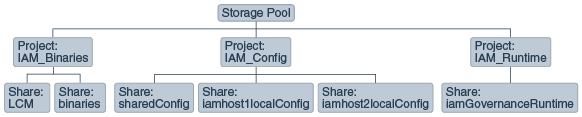
Figure 8-1 illustrates the physical structure of the shares on the Sun ZFS storage appliance
Table 8-2 Mapping the Shares on the Appliance to Mount Points on Each Compute Node
| Project | Share | Mount Point | Host | Mounted On | Privileges to Assign to User, Group, and Other | Size |
|---|---|---|---|---|---|---|
|
IAM_Binaries |
|
|
IAMHOST1 IAMHOST2 |
|
R and W (Read and Write) |
50 GB |
|
IAM_Binaries |
LCM |
|
ALL Hosts |
|
R and W (Read and Write) |
50 GB |
|
IAM_Config |
|
|
IAMHOST1 IAMHOST2 |
|
R and W (Read and Write) |
100 GB |
|
IAM_Config |
iamhost1localConfig |
|
IAMHOST1 |
|
R and W (Read and Write) |
100 GB |
|
IAM_Config |
iamhost2localConfig |
|
IAMHOST2 |
|
R and W (Read and Write) |
100 GB |
|
IAM_Runtime |
|
|
IAMHOST1 IAMHOST2 |
|
R and W (Read and Write) |
5 GB |
8.2.2 Summary of the Storage Appliance Directories and Corresponding Mount Points for Virtual Exalogic
For the Oracle Identity Management enterprise topology, you install all software products on the Sun ZFS Storage 7320 appliance, which is a standard hardware storage appliance available with every Exalogic machine. No software is installed on the local storage available for each compute node.
To organize the enterprise deployment software on the appliance, you create a new project, called IAM. The shares (/products and /config) are created within this project on the appliance, so you can later mount the shares to each compute node.
To separate the product binaries from the files specific to each compute node, you create a separate share for each compute node. Sub-directories are for the host names are created under config and products directories. Each private directory is identified by the logical host name; for example, IAMHOST1 and IAMHOST2.
Figure 8-2 shows the recommended physical directory structure on the Sun ZFS Storage 7320 appliance.
Table 8-4 shows how the shares on the appliance map to the mount points you will create on the vServers that host the enterprise deployment software.
Figure 8-2 Physical Structure of the Shares on the Sun ZFS Storage Appliance for Virtual Exalogic Deployments
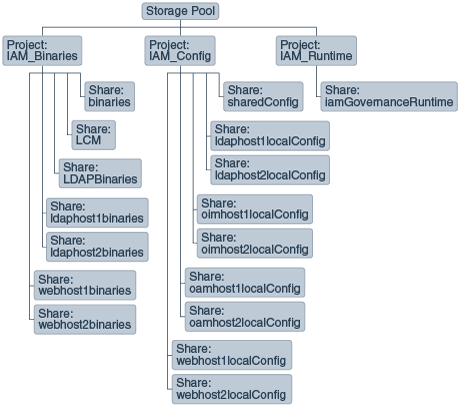
Figure 8-2 illustrates the physical structure of the shares on the Sun ZFS storage appliance.
Table 8-4 Mapping the Shares on the Appliance to Mount Points on Each vServer
| Project | Share | Mount Point | Host | Mounted On | Privileges to Assign to User, Group, and Other | Actual Size |
|---|---|---|---|---|---|---|
|
IAM_Binaries |
LCM |
|
ALL Hosts |
|
R and W (Read and Write) |
35 GB |
|
IAM_Binaries |
|
|
OAMHOST1 OAMHOST2 OIMHOST1 OIMHOST2 |
|
R and W (Read and Write) |
35 GB |
|
IAM_Binaries |
LDAPBinaries |
|
LDAPHOST1 LDAPHOST2 |
|
R and W (Read and Write) |
10 GB |
|
IAM_Binaries |
|
|
WEBHOST1 |
|
R and W (Read and Write) |
10 GB |
|
IAM_Binaries |
|
|
WEBHOST2 |
|
R and W (Read and Write) |
10 GB |
|
IAM_Config |
|
|
OAMHOST1 OAMHOST2 OIMHOST1 OIMHOST2 |
|
R and W (Read and Write) |
100 GB |
|
IAM_Config |
oamhost1localConfig |
|
OAMHOST1 |
|
R and W (Read and Write) |
10 GB |
|
IAM_Config |
oamhost2localConfig |
|
OAMHOST2 |
|
R and W (Read and Write) |
10 GB |
|
IAM_Config |
oimhost1localConfig |
|
OIMHOST1 |
|
R and W (Read and Write) |
80 GB |
|
IAM_Config |
oimhost2localConfig |
|
OIMHOST2 |
|
R and W (Read and Write) |
80 GB |
|
IAM_Config |
webhost1localConfig |
|
WEBHOST1 |
|
R and W (Read and Write) |
5 GB |
|
IAM_Config |
webhost2localConfig |
|
WEBHOST2 |
|
R and W (Read and Write) |
5 GB |
|
IAM_Config |
|
|
LDAPHOST1 |
|
R and W (Read and Write) |
5 GB |
|
IAM_Config |
|
|
LDAPHOST2 |
|
R and W (Read and Write) |
5 GB |
|
IAM_Runtime |
|
|
OIMHOST1 OIMHOST2 |
|
R and W (Read and Write) |
5 GB |
Note:
Thebinary directories can be changed to read only after the configuration is complete if desired. The LDAPHOST binaries have been split into two shares, one for each node. These can be combined, if required.