10 Appendix A: Deploying Oracle Enterprise Single Sign-On Suite Products for Offline Use via Anywhere
Anywhere reads the configuration of the other Oracle products from which you will create the Anywhere deployment package.
To create a product configuration file that Anywhere will read:
-
Carefully review the information in Prerequisites for Installing Anywhere.
-
Install the Oracle Enterprise Single Sign-On Administrative Console. For more information on configuring the Oracle Enterprise Single Sign-On Administrative Console, see the Oracle Enterprise Single Sign-On Administrative Console help.
-
Install the Logon Manager Agent.
-
Install the additional Oracle components as required. For more information, see the individual Agent installation and setup sections.
-
Configure the Logon Manager Agent and Provisioning Gateway Agent, if applicable, as you want. See the Oracle Enterprise Single Sign-On Suite Administrator's Guide and the Agent installation and setup sections for more information.
-
When you have completed your configuration, select Global Agent Settings > Live > Write to Live HKLM.
-
When you create the Anywhere deployment, you will have the option to use the Live HKLM settings, or an exported registry file. If you plan to use a registry file, select the set of Global Agent Settings you have configured, right-click, and Export to a .REG file. The following graphic depicts a sample configuration.
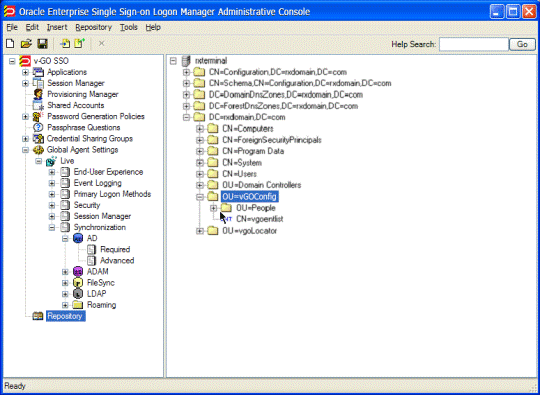
Note:
Oracle recommends that you thoroughly test the registry settings before you export them for inclusion in the package.If you want to sign your package using a digital certificate, follow the instructions for generating an X.509 certificate in the following MSDN article: http://msdn2.microsoft.com/en-us/library/ms819929.aspx