
BI - POS Subject Area
Note: This topic applies to OBI having licenses OPB_<version number> OBI Enterprise (OBIEE - Multiple Properties), or OPI_BUIP_<version number> OBI Standard (Single) using OLAP technology and data cubes. This topic does not apply to standalone S&C Advanced Reporting whose data is accessed directly from OPERA tables via OLTP. For S&C Advanced Reporting, see S&C Advanced Reporting Subject Areas or S&C Advanced Reporting Setup.
This Subject Area (BI - POS - Point of Sale) contains data that can be measured by the POS check details and is summarized by Menu Items, Revenue Center, Resort, Guest, and Market. The BI - POS Subject Area is accessed through OBI>Answers.
The POS system exports the transaction data files into a shared directory that OPERA can access. A build job in the OPERA Scheduler called "BI - External File Import" imports these files into the opera tables. When the POS build jobs are scheduled using the OPERA Scheduler, POS cube is updated accordingly. Data from the POS transaction files is linked to the guest's profiles in OPERA using the check (bill) number from the POS system.
The POS Cube currently interfaces with the 9700 POS system and the 3700 POS system.
Before building the POS cube and before POS reports can be made:
Note
Please note with the development of the POS Cube in Phase 1, two fields have been added to the Financial Stat Daily Table: Check Number and Check Number ID. When these fields get populated in PMS, and if in an ORS environment, they are transferred to and from ORS via OXI/OXI-HUB.
In Phase 1, if a guest has more than one check for the same business date and same transaction code in the financial_transactions table, then all of those checks will be summed as one item in the Financial Stat Daily Table and will display under the last check number. For example, a guest has three separate checks from the Bar for 09/26/11, as in the table below.
Check Number |
Amount |
Transaction Code |
Date |
101 |
12.50 |
2300 |
7/26/11 |
102 |
13.00 |
2300 |
7/26/11 |
103 |
8.00 |
2300 |
7/26/11 |
When the Synchronize Financial Statistics utility is run, the Financial Stat Daily Table will display the summed amount with the last check number identifying the transaction.
Check Number |
Amount |
Transaction Code |
Date |
103 |
33.50 |
2300 |
7/26/11 |
When the BI - POS Subject Area is selected, the following columns are available to build reports in OBI.
Note: In OBIEE OPB_<version number> OBI Enterprise (Multiple Properties), when users hover the mouse cursor over any attribute or measure of a Subject Area, a tooltip displays that describes the column. If applicable, a description of how the values are calculated is also included.
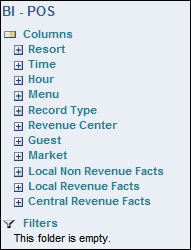
The POS columns, dimensions, and facts available for the POS reports are listed here in a .pdf file. Click here.
To prepare for data collection for the BI - POS Subject Area, set up and activate the POS_BI Cube in OPERA. Access Configuration>Setup>Opera Business Intelligence Setup>POS_BI. Other tables in OPERA are combined to build the subject area requests and reports. For more information on cube setup and maintenance, see the online help topics: OBI Setup and OBI Cube Maintenance.
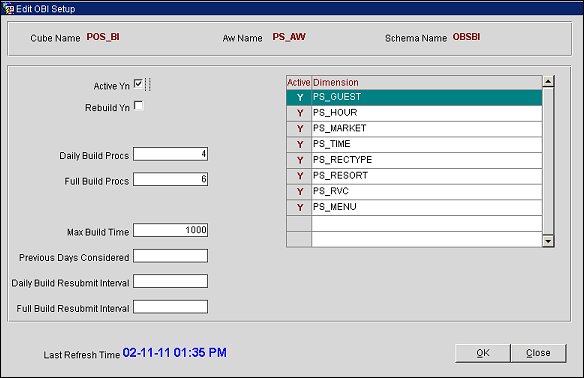
See Also