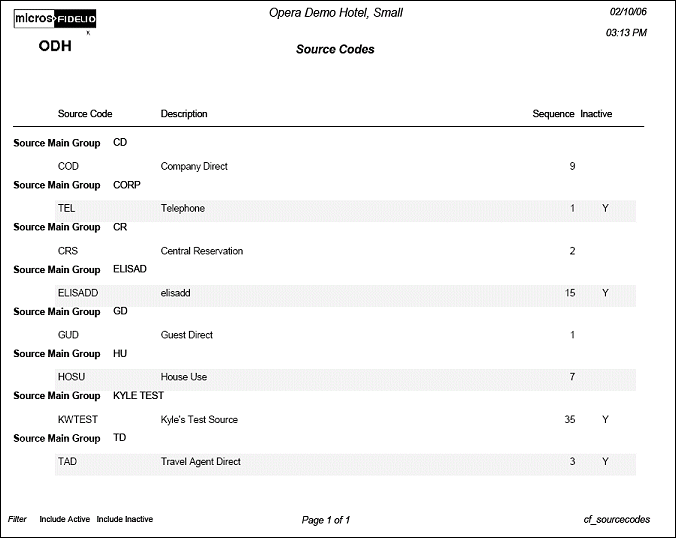Configuration - Source Codes (cf_sourcecodes with GENREPPAR.FMX)
The Configuration report for Source Codes will display all Source Codes that have been configured in the application. When the OPP_MHOT Opera Property Management Multi-Property Base add-on license code is active, this report will represent all codes on the template form.
Source Codes are configured in Configuration>Rate Management>Codes>Source Codes.
Active. Select the check box to include active source codes in the report.
Inactive. Select the check box to include the inactive source codes in the report.