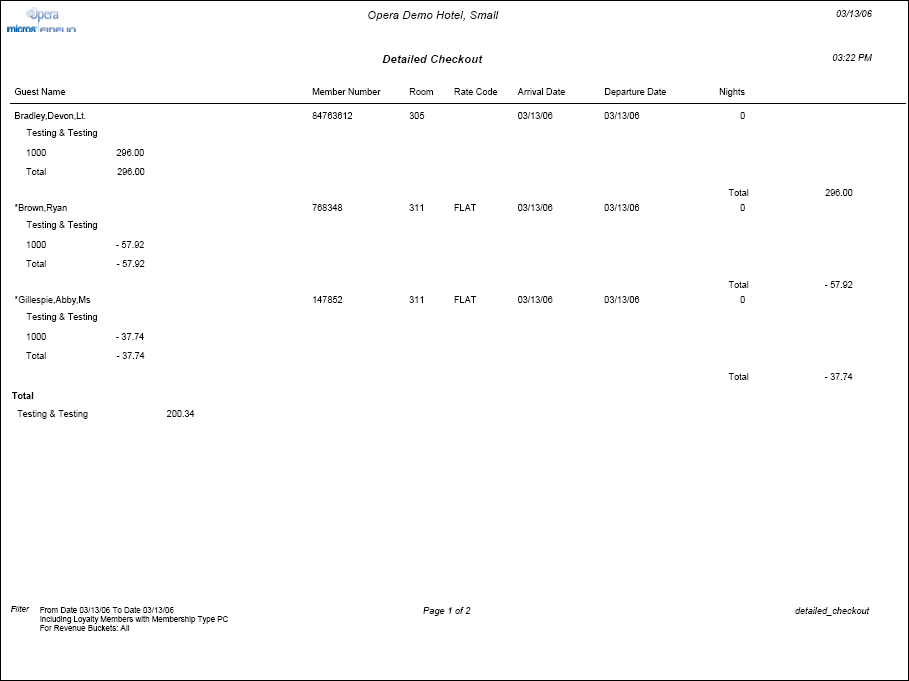Detailed Checkout Report (detailed_checkout with REV1.FMX)
Use this report to display the total accumulated charges for the "DEFAULT" revenue bucket type Configuration>Cashiering>Revenue Buckets>Bucket Codes. The report output breaks down the total charges attached to the transaction codes that have been attached to each revenue bucket and then displays a total of all charges for the guest’s stay. You can filter to display only Airline memberships or Loyalty memberships.
From Date. Defaults to the Business Date. You can choose any date less than or equal to the Business Date. Only those guests who have departed are displayed.
To Date. Defaults to the Business Date. You can choose any date less than or equal to the Business date.
Revenue Buckets. The list of values is configured in Configuration>Cashiering>Revenue Buckets>Bucket Codes for the "DEFAULT" bucket type. You can choose to filter on all, one, or several Revenue Bucket Codes.
Airline Members. If checked, the report output displays only those guests who have departed in the date range specified and who have an Airline Membership attached to the Reservation. Membership Type and Membership Level are available when this option is selected.
Loyalty Members. If checked, the report output displays only those guests who have departed in the date range specified and who have a Loyalty Membership attached to the Reservation. Membership Type and Membership Level are available when this option is selected.
Membership Type. Select to display only those guests who have departed with a specific Membership Type.
Membership Level. Select a specific level, to further filter on departed guests. You cannot select a Member level unless they have specified a Member Type, as not all memberships have levels.
Alternate Name. When the General>Alternate Name application function is active, select the check box to display the guests alternate name associated to the reservation that has checked out.