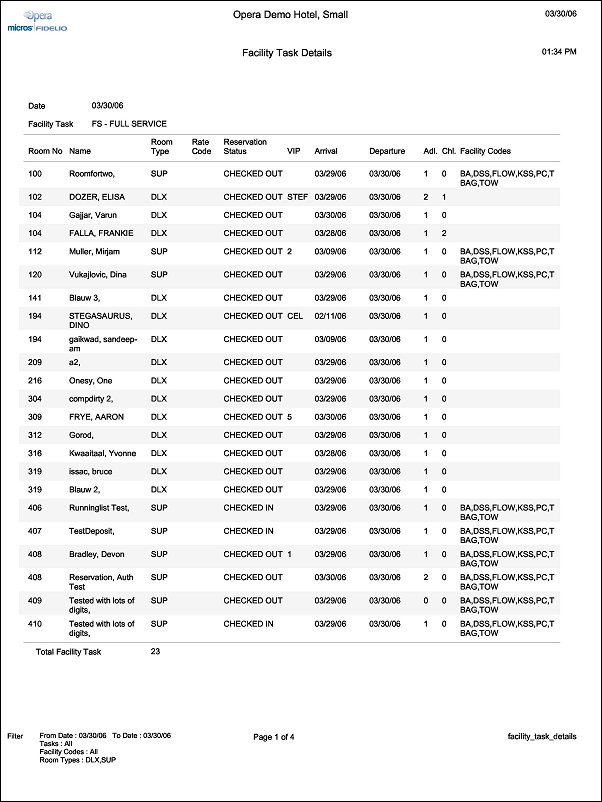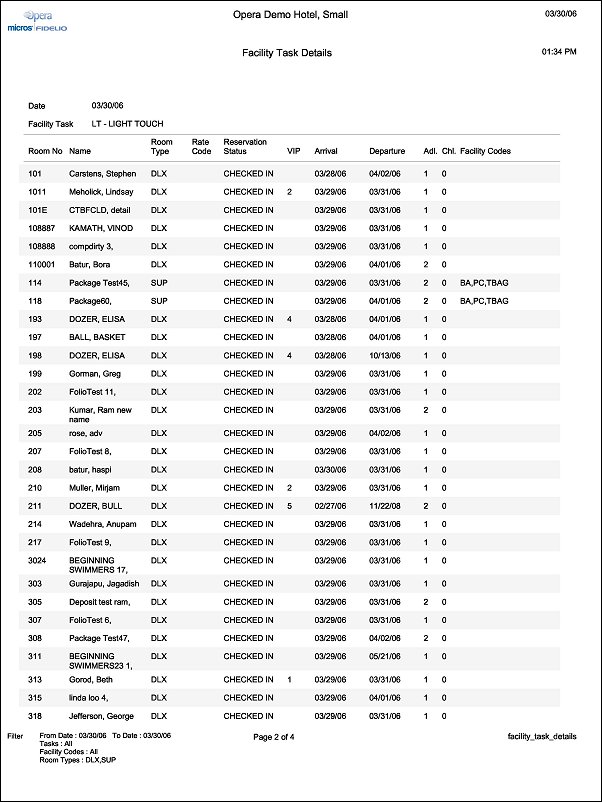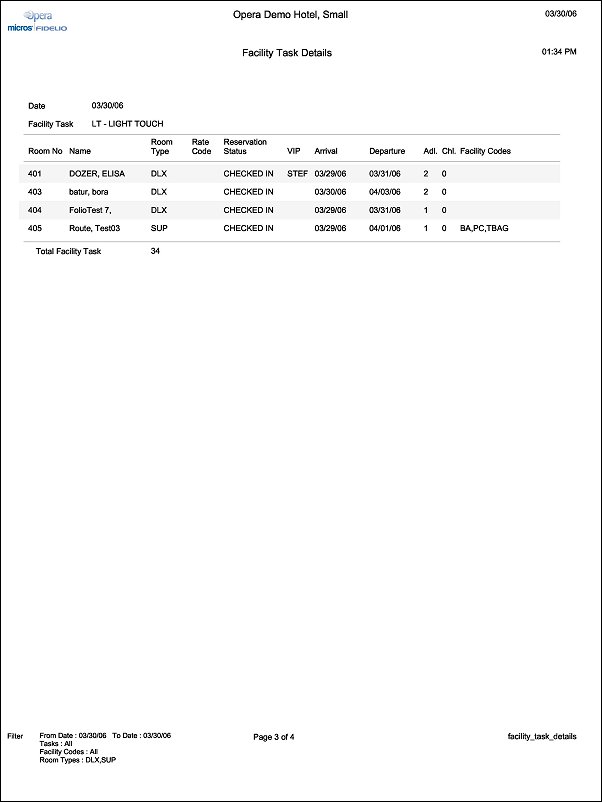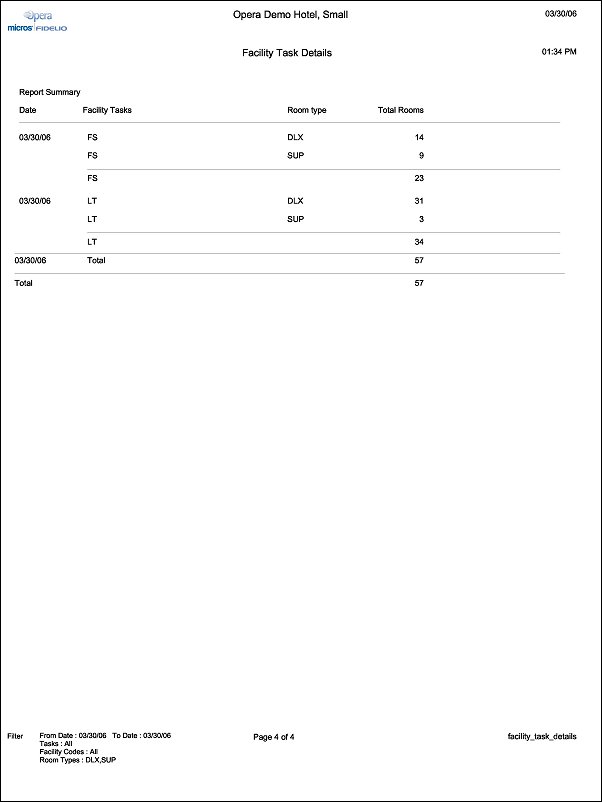Facility Tasks Details (facility_task_details with FAC2.FMX)
The Facility Task Details report displays all reservations, checked in and checked out, that have facility tasks assigned. When printing the full report, it is broken down by Facility Task and also displays a Facility Task Summary at the end.
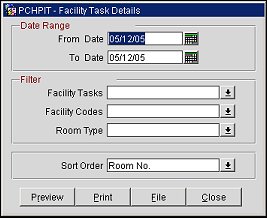
From Date. Populated with the current business date by default, enter or select another date to start the report results for. Only the current business date or any date in the future can be selected and dates before the current business date will not be allowed.
To Date. Populated with the current business date by default, enter or select the date to end the report results with. This date cannot be earlier than the current business date and cannot be earlier than the date entered in the From Date field.
Facility Tasks. Select the down arrow to choose one or more specific facility Tasks to include in the report results.
Facility Codes. Select the down arrow to choose one or more Facility Codes to include in the report.
Note: In the event both Facility Task and Facility Codes are selected, the report will display those Facility Tasks that are associated with the selected Facility Codes.
For Example: If only a few Facility Codes are selected (Facility Tasks left null), if only 1 Facility Tasks is found that is associated with the selected Facility Codes, the report will only display that Facility Tasks associated with the selected Facility Code(s).
Room Type. Select the down arrow to choose one or more Room Types to display in the report output.
Sort Order. Room Number (default), Room Type.
In the report output, the results will be displayed in ascending order either by Room Number or Room Type. Then basic information about the reservation, including Guest Name, Reservation Status, VIP, Arrival Date, Departure Date, and the number of Adults and Children. Then in the last column, if any Facility Codes are attached to the Facility Task for the reservation, then these will all be displayed. If multiple tasks are assigned to a room, a single facility task will display by room number based upon priority.