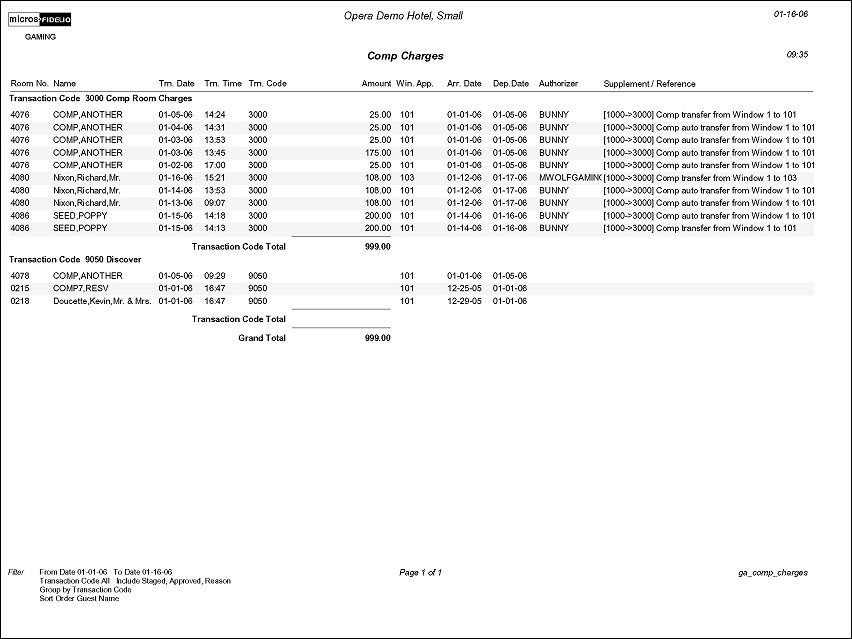Comp Charges (ga_comp_charges with GAM2.FMX)
The report can only be run if the license OPP_GCA - Comp Accounting is Active.
The report output includes the comp transaction code, amount, and the authorizer that made the comp request. When the Comp. Transaction Code field on the fmx is set to ALL, all comp transaction codes, including any payment types configured for windows 101-108, will be displayed on the report.
The Supplement/Reference field on the report will display where the charge originated and where it was moved to.
Transfer Date Range. Enter a From and To Date to display comp transactions that occurred during the selected date range. These dates cannot be greater than the current business date.
Comp Transaction Code. Multi Select LOV of all configured Comp Transaction Codes. Default is ALL. Payment transaction codes that are configured for comp windows are also displayed in the list, to allow the user to include or exclude the comp settlement transactions on the report. Comp Transaction Codes are configured in Configuration->Comp Accounting->Comp Transactions.
Note: The number of transaction codes that can be selected can't exceed a total of 32767 total characters.
Staged. When the OPX_GA2 – Opera Xchange 2 way for Gaming license is active, filter on the comp charges that have gone through the Interface, to the Casino System and are on hold (staged).
Approved. When the OPX_GA2 – Opera Xchange 2 way for Gaming license is active, filter on the comp charges that have gone through the Interface, to the Casino System and have been approved.
Reason. Only displayed when the staged check box is selected and will display the reason as to why the comp charge is stage (on hold).
Group By. Transaction Code, Guest Name, Room No. Authorizer, Transaction Date
Sort Order. Transaction Code, Guest Name, Room No. Authorizer, Chronological