
Membership Airline Rejects
Airline transactions that are exported to airlines and/or processing facilities are received via response files that contain Accepted, Rejected, and/or Partially Accepted records. These records are accessible from the Membership Airline Rejects (Membership>Airline Rejects) screen, which displays membership transaction records that have been returned by the airlines.
Membership airline reject and retroactive claims records can also be imported into OCIS (as Accept / Partial / Reject) using the SQL Loader utility and a control (.ctrl) file and flat text file (.txt).
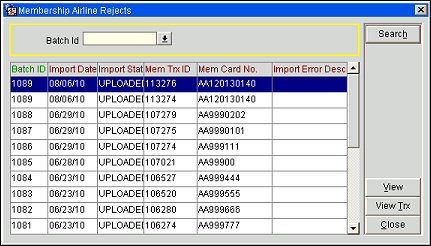
Batch ID. Use the pulldown menu to select a Batch ID to search for.
Batch ID. The batch ID of the import.
Import Date. The import date of the file.
Import Status. The Status of the import file.
Mem Trx ID. Membership Transaction ID.
Mem Card No. Specific membership card number.
Import Error Description. Full text error description of the import file.
Search. Select this Search button to search for records by Batch ID.
View. Select the View button to open the Membership Airline Rejects - View screen. From here it is possible to view the complete details of the returned record.
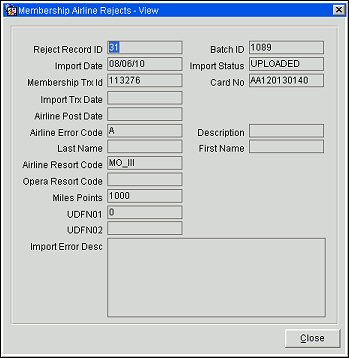
View Trx. Select this option to open the Member Transaction screen.
Close. Exits the Membership Airline Rejects screen.