
Member Award - View
Member Awards - View
The Member Award screen is read-only and is used to review the guest's history and details of the award that was selected from the Member Award List screen. Information displays such as the issued award details, membership information related to the award, reservation information related to the award, the cancellation policy, and the cancellation information if the award was canceled. This information was entered either by the user in other membership screens or generated by OPERA.
The Member Award screen is accessed by selecting the View button from the Member Award List screen. To access the Member Award List screen select Options>Memberships from the Individual Profile screen. The Profile Membership screen appears. At the Profile Membership screen select Award List. The Member Award List screen appears.
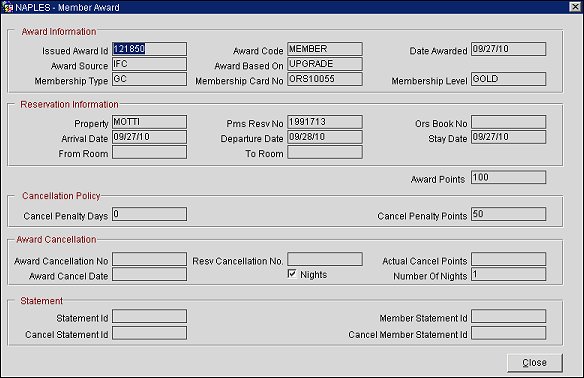
The screen has several sections to view: Award Information, Reservation Information, Cancellation Policy, Award Cancellation, and Statement information.
Issued Award ID. An identifying number assigned by the system when the award was issued.
Award Source. The source (code) of the reservation associated with the award.
Membership Type. The membership program code.
Date Awarded. Date when the award was issued.
Award Code. The code that identifies this type of award.
Award Based On. Code explaining the type of award issued: Rate, Product, or Upgrade.
Membership Card Number. The card ID number on the membership card.
Date Awarded. The date the award was issued.
Membership Level. The tier level of the membership.
Reservation Information
Property. Property (code) at which the award was issued.
PMS Reservation Number. The PMS reservation number for the stay during which the award redemption was made.
ORS Book Number. The ORS booking number for the stay during which the award redemption was made.
Arrival Date. The arrival date of the reservation associated with the award.
Departure Date. The departure date of the reservation associated with the award.
Rate Code. The rate code associated with the award. (Visible if the award is based on Rate.)
Room Category. Code for the room type in which the award was issued. (Visible if the award is based on Rate.)
Product. The code for the product associated with the award. (Visible if the award is based on Product.)
From Room/To Room. The room upgrade code for the original room and the room that was upgraded for the award. (Visible if the award is based on Upgrade.)
Award Points. The number of award points required for this award.
Cancel Penalty Days. The cancel days, set up in awards configuration, that establish the number of days before arrival when a reservation may be canceled without an award points penalty.
Cancel Penalty Points. The award penalty points restriction associated with the reservation award, if the reservation is canceled.
Award Cancellation No. If the award was canceled, the system-generated award cancellation number appears here.
Award Cancel Date. If the award was canceled, the date of the cancellation.
Resv. Cancellation No. If the reservation associated with the award was canceled, the reservation cancellation number appears here.
Actual Cancel Points. The number of points actually deducted from the member's total award points if there is a penalty points restriction associated with the award cancellation.
Statement Id. The batch statement ID where the award was included. If this award was included in a batch statement, the statement ID appears here. The field is blank if the award has not yet been reported on a batch statement.
Member Statement Id. The ID of the award transaction within the membership statement (one member can have multiple transactions included within the same batch.) The field is blank if the award has not yet been reported on a statement.
Cancel Statement Id. The batch statement ID where the award was canceled. An award can be issued in one statement period, but it can be canceled in another statement period if the previous batch statement was completed and locked.
Cancel Member Statement Id. The ID for the cancellation of the award transaction.
Close. When you are through reviewing the information, select the Close button.