
Understanding the Analyzed Properties Area of the Dashboard Screen
The Analyzed Properties area displays a list of properties that were analyzed for availability (by selecting the Analyze button in the Search area). To view the room availability for a specific property, double-click on a property in the Analyzed Properties area. The availability is displayed in the Room Availability area and broken-down by room.
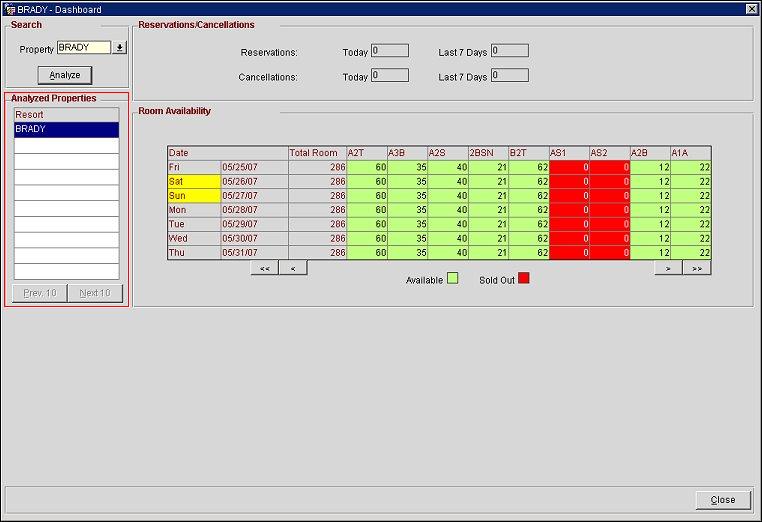
Note: To increase efficiency and reduce the amount of time required to analyze the properties, the analyzed properties list only displays 10 properties at a time. Select the Next 10 to view the next 10 properties on the list, or the Prev. 10 button to view the next 10 properties.
See Also