
Understanding the Seamless Screen
The Seamless screen, accessed by selecting the Seamless button on the Channel Rate Parity screen, provides a detailed view of a specific channel room/rate configuration as it will be displayed to the channel. When you have finished reviewing the channel rate/room configuration, select the Close button.
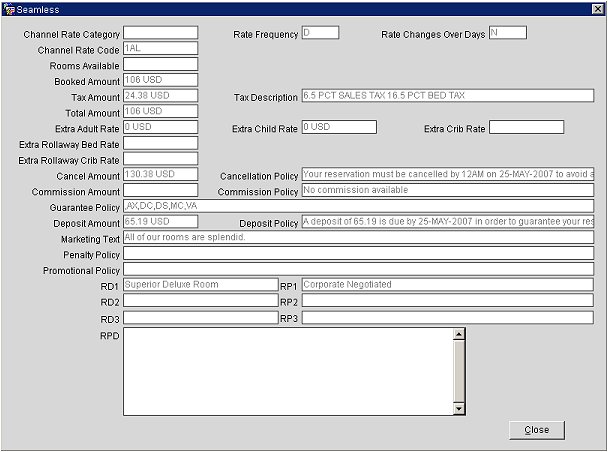
Channel Rate Category. The channel rate category.
Rate Frequency. Is this a daily, weekly, monthly rate? In OPERA, all rates are daily.
Rate Changes Over Days. If "Y" appears in this field, there can be multiple rate changes during a stay.
Channel Rate Code. The channel converted rate code.
Rooms Available. The number of rooms available for this room/rate combination.
Booked Amount. The amount charged for the room.
Tax Amount. The amount of the tax for the room.
Tax Description. A description of the tax amount.
Total Amount. The total amount of the stay.
Extra Adult Rate. The price for an extra adult.
Extra Child Rate. The price for an extra child.
Extra Crib Rate. The price for an crib.
Extra Rollaway Bed Rate. The price for a rollaway bed.
Extra Rollaway Crib Rate. The price for an extra rollaway crib.
Cancel Amount. The amount due in case of a cancellation.
Cancellation Policy. The cancellation policy.
Commission Amount. The commission amount.
Commission Policy. The commission policy.
Guarantee Policy. The guarantee policy.
Deposit Amount. The deposit amount.
Deposit Policy. The deposit policy.
Marketing Text. The marketing text.
Penalty Policy. The penalty policy.
Promotional Policy. The promotional policy
Description. The room description. This field is not used for GDS or ODS channels or when the Enhanced Room Description OEDS function is set to "Y".
RD1. The first line of the room description. This field is used for all GDS or ODS channels when the Enhanced Room Description OEDS function is set to "Y".
RD2. The second line of the room description. This field is used for all GDS or ODS channels when the Enhanced Room Description OEDS function is set to "Y".
RD3. The third line of the room description. This field is used for all GDS or ODS channels when the Enhanced Room Description OEDS function is set to "Y".
Rate Code Desc. This description is automatically entered from the rate header once the rate code is selected. This field is not used for GDS or ODS channels.
RP1. The first line of the rate description. This field is used for all GDS or ODS channels when the Enhanced Room Description OEDS function is set to "Y".
RP2. The second line of the rate description. This field is used for all GDS or ODS channels when the Enhanced Room Description OEDS function is set to "Y".
RP3. The third line of the rate description. This field is used for all GDS or ODS channels when the Enhanced Room Description OEDS function is set to "Y".
RPD. Additional rate description details. This field is used for all GDS or ODS channels when the Enhanced Room Description OEDS function is set to "Y".
See Also