
OEDS Group Application Functions
Note: The OEDS Group Application Functions are only available when either the OPG_XXX (for GDS) or OPA_XXX (for ADS) licenses are active.
Highlight the OEDS group and then select the Functions radio button to configure the available OEDS functions.
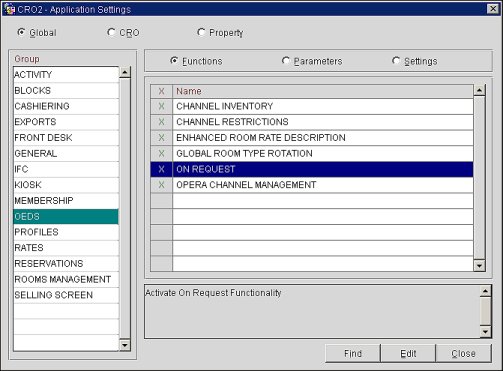
The following functions are available:
CHANNEL INVENTORY - Activates the Channel Level Inventory functionality. The available values are Y and N (active and inactive).
CHANNEL RESTRICTIONS - Activate the Channel Level Restrictions functionality. The available values are Y and N (active and inactive).
ENHANCED ROOM RATE DESCRIPTION - Activates the enhanced room and rate descriptions on the Channel Conversion screen for GDS and ODS channel types. The available values are Y and N (active and inactive).
GLOBAL ROOM TYPE ROTATION - This parameter enables the room type rotation functionality to operate through Channel Management. The available values are Y and N (active and inactive).
OCM - Activates Opera Channel Management (OCM) functionality. The available values are Y and N (active and inactive).
ON REQUEST - Activates On Request functionality. The available values are Y and N (active and inactive).
OPERA CHANNEL MANAGEMENT - Activates the Opera Channel Management (OCM) functionality. The available values are Y and N (active and inactive).
|
See Also |