
OWS Language Settings
The OWS Language screen allows you to change the language settings in OWS.
Note: This functionality is only available in versions 3.6+.
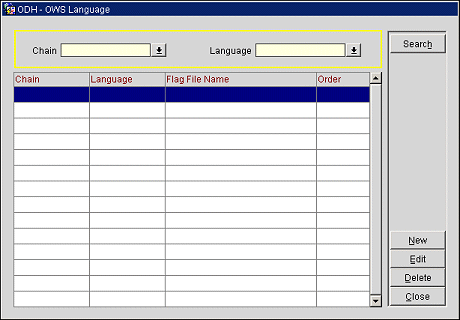
Select the chain and/or language and select the Search button. The results appear in the grid.
The grid displays the following fields:
Chain. The hotel or resort chain.
Language. The primary language used at the specific chain.
Flag File Name. The file path of the country flag associated with the language.
Order. If a hotel chain has more than one language preference, this field allows you to set the preferred order of the languages.
Select the New button add a new language preference, or the Edit button to edit an existing language preference. Select he Delete button to delete an existing language preference.
|
See Also |