
Editing Interface Property Details in OXI
To edit the details of an interface property, select Interface Configuration>Edit Interface from the main menu, or select the Edit button from the Interface and Opera Property Configuration screen.
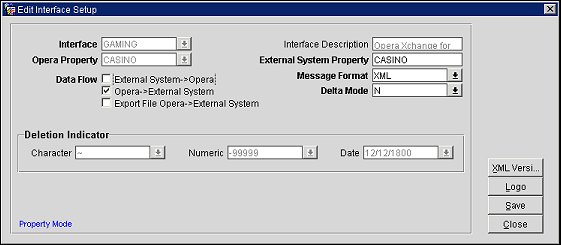
Make any necessary changes and select the Save button.
|
See Also |