
Owner Comp Nights (ovos_comp_nights with OVOS_REP1.FMX)
The Owner Comp Nights report displays comp night information for a specified date range, either current or future. This information includes the room number, the date range, the week days, the total number of comp nights, the number of comp nights used, and the number of nights remaining.
Note: This report displays information similar to the information found on the Convert Owner Reservations screen.
To access this report, select Miscellaneous>Reports, select the Ownership Group, and then Owner Comp Nights.
Exclude Zero Used. Excludes rooms with zero comp nights used.
Show Adjusted Comp Nights. Displays the number of manually adjusted comp nights remaining for the unit.
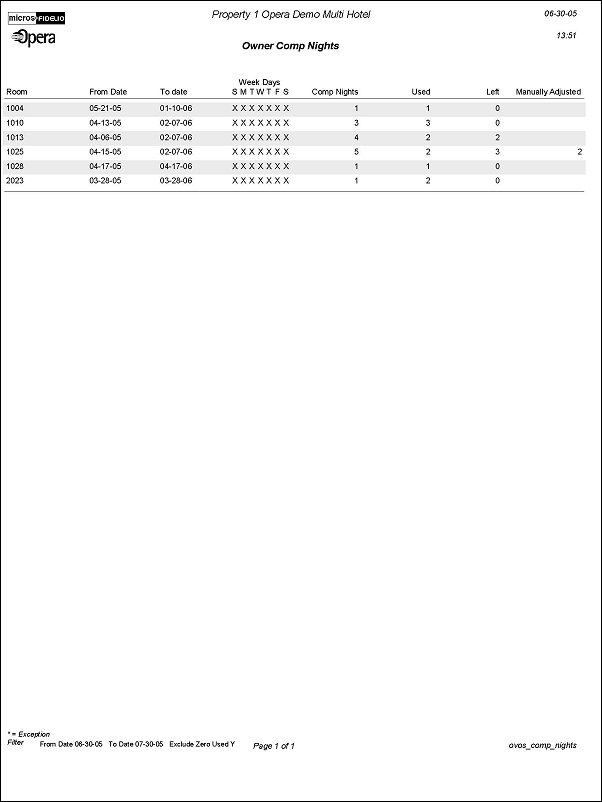
Room. Displays the room that owner comp nights have been used for.
From Date. Based on the contract setup for the unit, from the Maximum Comp Nights grid in the Rental tab, beginning date for the comp restriction.
To Date. Based on the contract setup for the unit, from the Maximum Comp Nights grid in the Rental tab, ending date for the comp restriction.
Week Days. Based on the contract setup for the unit, from the Maximum Comp Nights grid in the Rental tab, days of the week that the restriction applies.
Comp Nights. Based on the contract setup for the unit, from the Maximum Comp Nights grid in the Rental tab, maximum number of comp nights to apply to the restriction.
Used. Total number of comp nights used during the period specified for the contract.
Left. Total number of comp nights left to use during the period specified for the contract.
Manually Adjusted. Total number of comp nights that have been manually adjusted for a specific reason.