
OVOS Owner Revenue Test Calculation
The Owner Revenue Test is accessed by Ownership>Update Contract>Rev. Test button and allows the user to test the terms of the contract that is selected. This screen can only be accessed when the OPV_<version number> OPERA Vacation Ownership System license code is active.
For Example
In the screenshot below we see an example where the owner is allocated 100% of the total revenue, and a 4.00 Flat Per Reservation Night deduction has been defined. The hotel guest has consumed the unit for $100.00 per night for accommodations. This means that the whole $100.00 is eligible for the revenue share to the owners account.
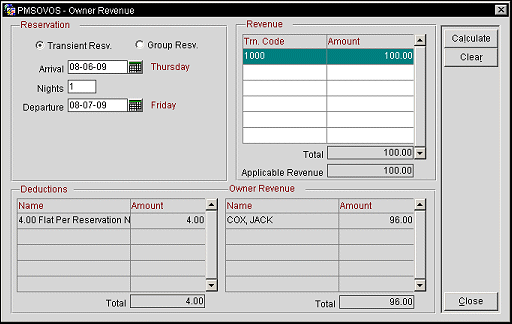
Provide the following information in the Owner Revenue screen and select the Calculate button.
Transient Resv. Select the radio button to see the Owner Revenue calculation for a transient reservation selected for the specified dates.
Group Resv. Select the radio button to see the Owner Revenue that would be calculated based on a group reservation for the selected dates.
Arrival. Automatically populated with the current business date, enter or select arrival date to begin the calculation with.
Nights. Automatically populated with 1 night, enter the number of nights. The number of nights will be automatically adjusted based on the departure date entered.
Departure. Enter or select the departure date to end the calculation with. The departure date will be automatically calculated based on the number of nights that is entered.
Trn. Code. Displays the unique transaction code.
Amount. The amount that is associated with the transaction code.
Total. The total amount of revenue for the unit.
Applicable Total. The total amount of revenue earned by the owner from the unit.
Name. The name of the deduction applied to the owners account within the calculation dates.
Amount. The amount being deducted from the owner account.
Total. The total amount of deductions.
Name. The name of the owner. If there is more than one owner for the unit, then each owner's name will be listed on a separate line in the grid.
Amount. The amount of revenue that the owner is making from the unit during the time frame selected. Each owner's revenue will display by their name, based on the percentages that were setup in the contract.
Total. The total amount of revenue being made by the unit during the time frame selected. If there is more than one owner for the unit, then this is the total figure for all of the owners combined.
For Example
As another example of the Owner Revenue Test Calculation, 2 owners have been allocated 50% of the total revenue each. The hotel guest has consumed the unit for $150.00 per night for accommodations. Also, a $20.00 Flat Per Reservation Deduction for the Hotel Revenue Per Night has been configured along with a 5% of Revenue deduction for Marketing. For a 2 night reservation, the owners would receive $245.00 ($122.50 each) of the $300.00 applicable owner revenue.
See Also