
Profile Statistics
The Central Systems Profile Lookup Statistics (Stats) are available when the OPR<version number>ORS license code is active. These stats provide Summary and Detail information on Merge Rules validation, allowing clients to evaluate the number of profile lookups done and the value of specific merge rules in returning profiles. The data displayed comes from the following tables: central_lookup_stats and central_lookup_stat_details.
Access the screen that allows you to filter for the profile statistics you desire by selecting Miscellaneous>Profile Stats. The Profile Stats screen appears. Here you can filter by property or user, viewing the number of profiles that were looked up and those that were successful or had failed. Other filter criteria is available that provides additional information.
In order for the lookup data to populate the grid, the application setting Global>Profile>Setting>Central Lookup Stats must be activated. Three options are available: Y/N/D.
Define the type of Profile Stats you want to view by selecting one of the radio buttons: Lookup, Merge Rule, or Merge User (each is explained in more detail below). Depending upon the radio button selected, certain options and fields are available. Enter the search criteria and select the Search button. Your results appear in the grid.
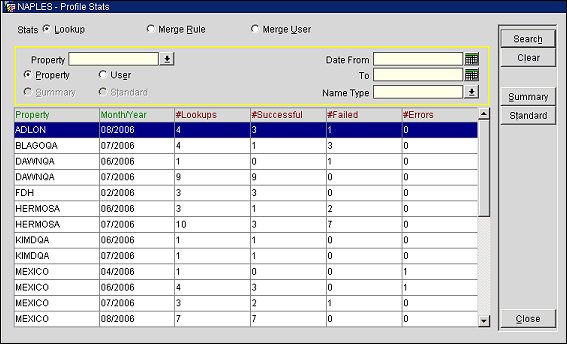
Property LOV. (Available when the Lookup or Merge Rule Stats radio button is selected.) Select the property whose stats you want to view.
Property Radio Button. (Available when the Lookup Stats radio button is selected.) Select the Property radio button to sort the grid lookup information by property name. Lookup statistics appear for that property.
User Radio Button. (Available when the Lookup Stats radio button is selected.) Select the User radio button to sort the grid information by user name. This is the person who did the lookup. Lookup statistics appear for that user.
Date From/To. Select the date range for the lookup statistics you want to view.
Note: Due to the large number of records returned with profile stats lookup, the "To Date" field will default to the end of the month.
Name Type. (Available when the Lookup or Merge Rule Stats radio button is selected.) Select the type of profile you want to view lookup stats for, such as Company, Individual, Group, Source, or Travel Agent.
Summary Radio Button. (Available when the Merge Rule or Merge User radio button is selected.) The Summary radio button displays general merge information. See Merge Rule or Merge User below for more details.
Standard Radio Button. (Available when the Merge Rule or Merge User radio button is selected.) The Standard radio button displays more specific merge information. See Merge Rule or Merge User below for more details.
Details Radio Button. (Available when the Merge Rule radio button is selected.) The Details radio button displays more detailed information. See Merge Rule below for more information.
Clear. Clears the current search criteria so you can begin a new query.
Summary. (Available when the Lookup Stats radio button is selected.) Displays a summary of the number of lookups for the selected property. See Lookup Stats below.
Standard. (Available when the Lookup Stats radio button is selected.) Displays the lookup criteria and number of profiles returned for the selected property. See Lookup Stats below.
This option displays the number of lookups made for a property or by a user. Other criteria includes the success or failure of the lookup and dates.
Property or User Radio Button/Summary Button
Property or User - Property where the lookups occurred, or the name of the user who did the lookups.
Month/Year - The month and year the lookups occurred.
#Lookups - Total attempts of lookups.
#Successful - Number of lookups that returned at least one profile.
#Failed - Number of lookups with search criteria that returned no profiles.
#Errors - Number of errors, such as if user attempted to look up with only two fields populated and three are required, or if there was an Oracle error.
Property or User Radio Button/Standard Button
Property - Property where the lookups occurred.
Date - Month/day/year for when the lookups occurred.
Name/Type - The type of profile looked up.
Lookup Criteria - The criteria used to look up the profile.
User - The name of the user who looked up the profiles.
#Profiles - The number of profiles returned.
This option displays the merge rule used for the profile lookup. This will provide statistics on which merge rules are validated up until the points are equal to, or greater than, the upper threshold. The sequence number identifies the order in which the merge rules were validated.
Summary Button
Merge Criteria - Data fields that need to be met to obtain your defined weighing points.
Count - The count per merge criteria.
Standard Button
Property - Property where the merge rule was applied to the profile. Highlighting a property in the grid and selecting the Details button will display the details of the property, including the merge criteria for the record.
Merge Criteria - Data fields that were used to obtain your defined weighing points.
Import Date - The date on which the profiles (merged) have been received.
Count - The count per merge criteria.
Points - The points weighed during the merge process for the threshold (the minimum or maximum points a profile has to achieve in order to be matched) and for the matches (defined by the user and set according to the data field/combination of data fields that the user selected during setup).
Details Button
The details view represents the detailed view of a single property.
Property - Property where the merge rule was applied to the profile.
Merge Criteria - Data fields that were met to obtain your defined weighing points.
Points - The points weighed during the merge process for the threshold (the minimum or maximum points a profile has to achieve in order to be matched) and for the matches (defined by the user and set according to the data field/combination of data fields that the user selected during setup).
Seq - The order in which the merge rules were validated.
Total Points - The total number of points weighed for this merge rule.
This option displays the user who performed the profile lookup and then either merged the profile or inserted new data. The resulting information provides specifics of the ORS Profile and the external system Profile processed. The table name where the data is pulled from is profile_stage_user_stats.
Summary Button
User - Name of the user who performed the merge or inserted new data.
Date - Date when the action was done on the profile.
Count - The count per merge criteria.
Merged - Number of profiles merged.
Insert - Number of profiles where new information was added.
Standard Button
User - Name of the user who performed the merge or inserted new data.
Date - Date when the action was done on the profile.
ORS Name - Name of the user in ORS who performed the action to the profile.
PMS Name - Name of the user in PMS who performed the action to the profile.
Action - The action done to the profile: merge or new data added.
See Also