
Recalculate Stay Revenue
Select Synchronize Utilities>Recalculate Stay Revenue to open the Resync Stay Revenue utility. Use this utility to recalculate stay, null, or both types of revenues for a property.
Note: This utility will only recalculate stay records that have been updated.
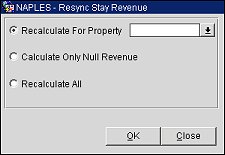
Recalculate For Property. Select to recalculate the stay revenue for a property. Select the down arrow and choose a property from the list of values.
Calculate Only Null Revenue. Select to recalculate only the null revenue for the property.
Recalculate All. Select to recalculate both stay and null revenue types for the property.
OK. Select to begin recalculating the revenue type.