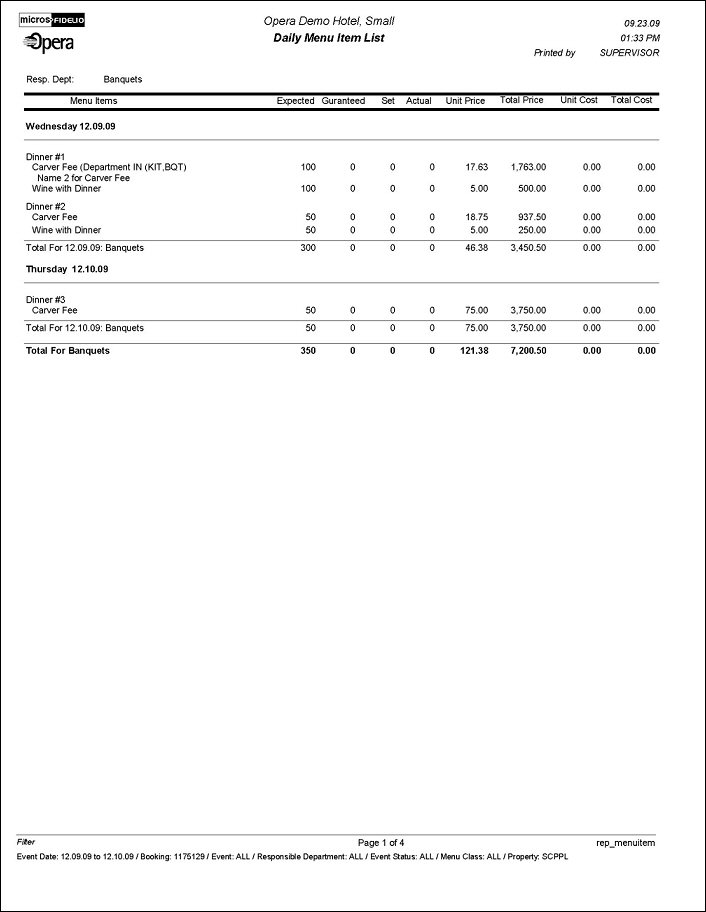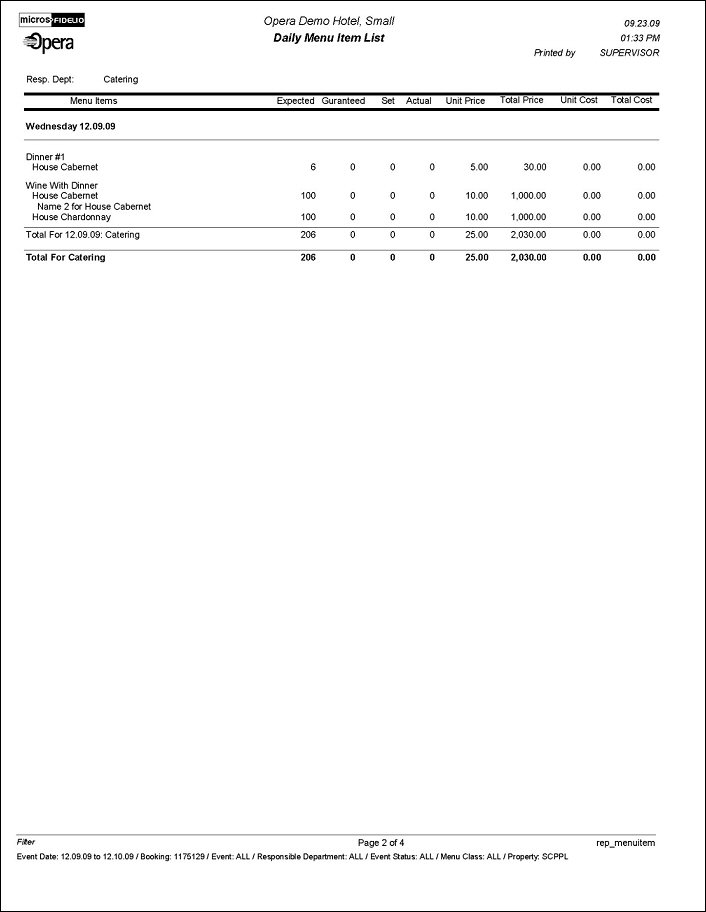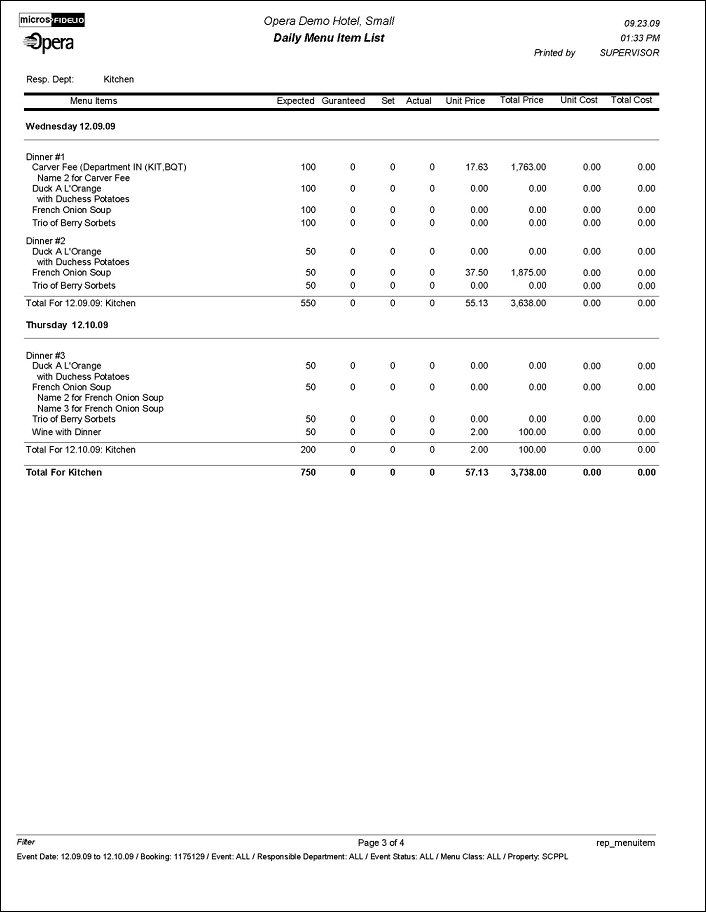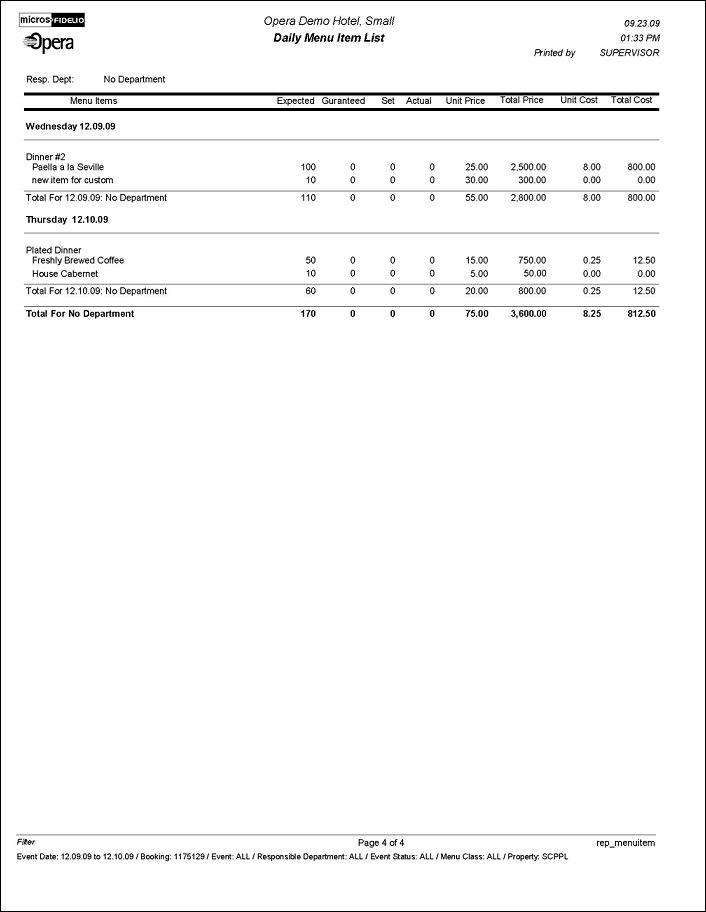Daily Menu Item List (REP_MENUITEM.REP with REP_MENUITEM.FMX)
This report provides a list of menu items with numbers expected, guaranteed, set and actual separately for each day of the selected date range. This is an ideal report to use as a forecast and guideline for the kitchen in order to prepare their food orders for the future.
If ordered for the past it is a good indication of the more popular versus the less popular food items sold and may be used to compose future Banqueting menus along those guidelines.
Note: This report requires that the user be granted the EVENT PRINT permission in the selected property to run the report. Also, the Property LOV in this report is further limited by the properties to which the user has the appropriate access granted.
Property. Only available when OPS_MHT2 license is active. Single select LOV to choose the property for which the report should be printed.
Data Range From/To Date. Will include menu items that have been sold on days included in the date range.
Business Block. Select one or more Business Blocks for this report.
Note: When selecting a Master Block ID in the Bus.Block filter, Opera will also include the Sub Block IDs linked to that Master. The report will then print all Events linked to the Master and its Sub Blocks. If a Sub Block ID is selected, only Events linked to that Sub Block will be printed.
Event Type. Select one or more event types for this report.
Event Status. Select one or more event statuses for this report.
Department. It is possible to select the department responsible (single or multi select) for a certain menu item. If an item has been assigned several departments, it will print in each department section.
Menu Class. Allows filtering of the configured items by the selected menu classes.
The report is grouped by responsible department and then sorted in date order. Within each date, the menu name is printed with the menu items listed below it in alphabetical order. If an item has been configured with several responsible departments it will print in the sections of all department that it is assigned to.
Data printed for each menu item is: Menu item name (alphabetically), numbers expected, guaranteed, set and actual, Unit Price, Total Price, Unit Cost, and Total Cost. A sub-total is displayed at the end of each menu entry per date and a grand total displayed for each responsible department.