
Contract Billing Instructions
Contract billing instructions may be used to add information describing how billing is to be handled on the Sales & Catering Contract (rep_cont_merge) and on the Group Rooms Reservation Sheet (sample_grmres_sales_std).
The Contract Billing Instructions feature is available when the OPS<version number> OPERA S&C license code is active, and the Blocks>Contract Billing application function is set to Y.
To configure contract billing instructions, select System Configuration> Reservations>Business Blocks>Contract Billing Instructions. The Contract Billing Instructions screen appears.
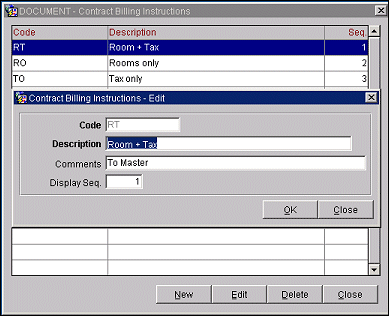
The Contract Billing Instructions screen provides the following information.
Code. Code for the contract billing instruction.
Description. Description of the contact billing instruction.
Comments. Notes or explanation for the contract billing instruction.
Sequence. Number that determines the position of this contract billing instruction code in displays.
To create a new contract billing instruction, select the New button from the Contract Billing Instructions screen. To modify an existing contract billing instruction, highlight your choice on the Contract Billing Instructions screen and select the Edit button. The Contract Billing Instructions - New or Contract Billing Instructions - Edit screen appears. Provide the following information and select he OK button.
Code. Enter a code for the contract billing instruction.
Description. Enter a description of the contact billing instruction.
Comments. Enter notes or an explanation for the contract billing instruction.
Display Sequence. Enter a number that determines the position of this contract billing instruction code in displays. Contract billing instruction codes that do not have a sequence are listed in alphabetical order following those items that have a sequence number assigned.
See Also