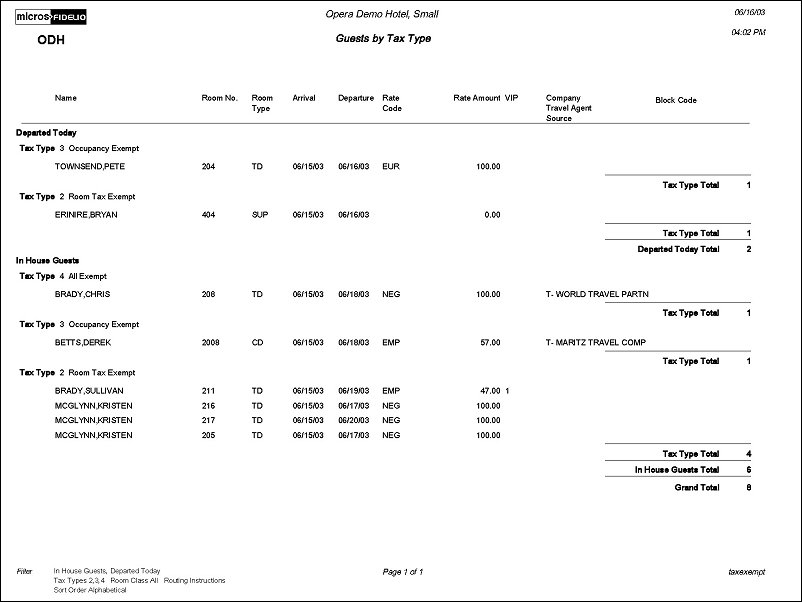Guests by Tax Type (taxexempt with INH8.FMX)
The Guests By Tax Type Report should be run to determine the tax status of each in house reservation. The attached INH8.FMX allows the property to filter on specific Tax Types for the report output. Based on the application setting of TAX TYPE CALCULATION, the report will either consider the Tax Type field on the Reservation or on the Profile. Tax Types are configured in Configuration>Cashiering>Tax Types.
If the application setting for TAX TYPE CALCULATION is set to ‘Profile’, and Routing exists on the reservation, additional rows will display on the report output for the Target Profile of the routed charges. This means one reservation could display multiple times if report output includes multiple Tax Types and each Profile on the Reservation has been configured with that Tax Type. The columns of Persons and the Totaling of the Rate Amount column will not be displayed when Tax Types are on the Profiles. Instead a total will display that counts each reservation per tax type.
The column 'Window' will be hidden if the application setting TAX TYPE CALCULATION is set to RESERVATION.
A total per reservation status (Departed Today/In House Guests) will display on the output.
Tax Type. Multi Select LOV of the configured Tax Types. Tax Types are configured in Configuration>Cashiering>Tax Types.
Room Class. Multi select LOV of all room classes in the property. Only displayed when the General>Room Class application function is active.
Guests In House. Select to include guests that are in house in the results of the report.
Departed Guests. Select to include guests that have departed in the results of the report.
Routing Instructions. When the Cashiering>Routing application function is set to Y, select to display any routing instruction that may be attached to the guest. For routing instructions that are not for the entire stay, the dates that apply to the routing instruction will display on the report (Routed to Room 2001 (04/22/05-04/23/05) ROOM. 1008).
Sort Order. Alphabetical, Room No., Rate Code.