
Text Message Delivery Configuration
When the General>Text Message Handling application function is set to Y, select the Delivery button to open the Text Message Delivery Configuration screen and configure the delivery method for the Text message. For delivery configuration details, contact your Text Delivery Provider or refer to the provider’s user documentation. For this feature to work, ensure the information is entered correctly. Also, check with the local Oracle office to ensure that your version of OPERA can connect to the Text Message provider that your property will be using.
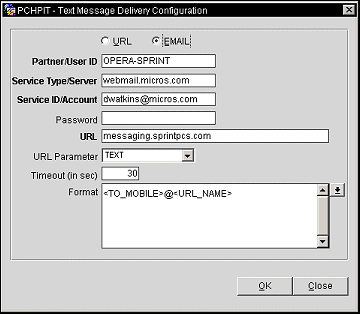
URL. An HTTP type delivery method. Select to deliver the message by URL. The URL string will contain the recipient's mobile phone number, text message being sent, and any other required parameters that may be required by the Text Messaging Provider.
EMAIL. An SMTP (Simple Mail Transfer Protocol) type delivery method. OPERA will generate an email that is sent via the SMTP to the Text Messaging Provider.
Note: The specified email server must allow anonymous relaying from the server where the OPERA Report service is running.
Partner/User ID. Enter the Partner ID or User ID for the delivery provider. This is the Text Messaging Provider name.
Service Type/Server. Enter the service type or email server address for the SMTP.
Service ID/Account. Enter the service ID or email account for the SMTP as advised by the Text Messaging Provider.
Password. Enter the password that corresponds to the email account for the SMTP.
URL. Enter the URL address for the Text Messaging Provider.
URL Parameter. Select the down arrow to choose a format that is supported by the Text Messaging Provider. This can be either an XML or TEXT format.
Timeout (in sec). Enter the delivery timeout in seconds for the message. Any message exceeding this limit will be timed out.
Format. Enter any special formating for the delivery or select the down arrow to choose a tag from the list of values. For example, for email providers, enter or select the following from the list of values: <TO_MOBILE>@<URL_NAME>. The <URL_NAME> tag is the value from the URL field.
See Also