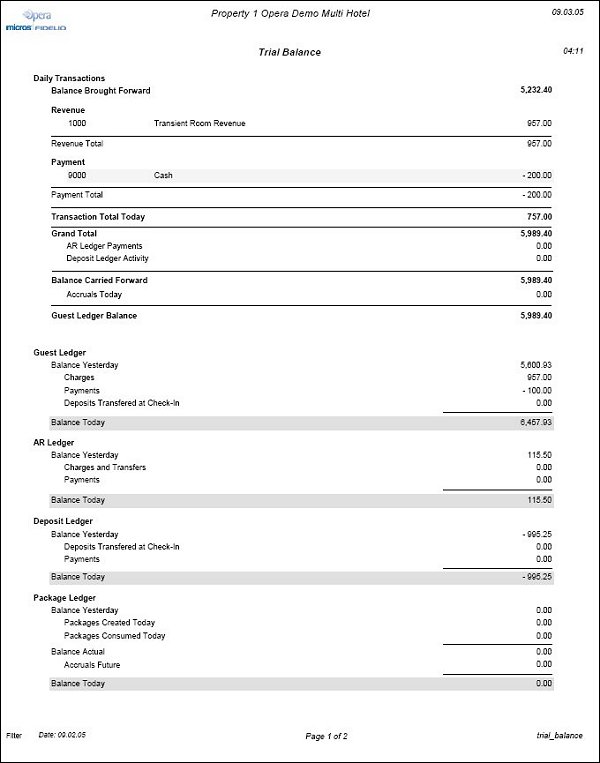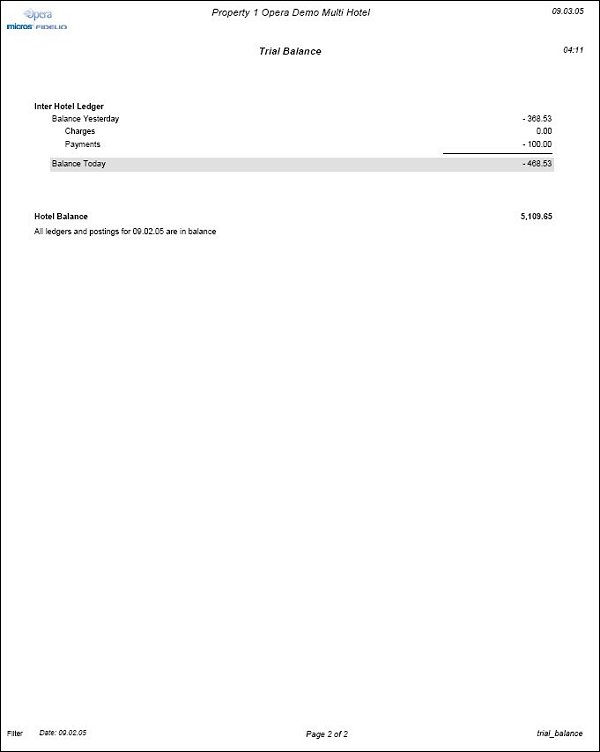Trial Balance (trial_balance with GEN1.FMX)
The trial balance will display a summarized financial status of the property for a specific date. The data displayed includes all transactions posted, and then a breakdown of business within each of the five Ledgers. The ledgers are Guest, AR, Deposit, Package and Inter Hotel. The Trial Balance may be used to assist in ensuring your property is balanced.
The AR Ledger section of the Trial Balance will only be displayed if the Cashiering>Accounts Receivables application function is set to Y.
Note: If the Accounts Receivable feature was turned on and is subsequently turned off, AR Ledger information is not included in balance calculations for the Trial Balance report (that is, AR_LED_DEBIT and AR_LED_CREDIT postings are ignored in all totals).
The Inter Hotel Ledger section of the Trial Balance will only be displayed if the OPP_MHT3 Opera Property Management Multi-Property (Cross Revenue) license code is active.
Date. Select a specific date to run the report. Default will be Business Date minus one day. The report may be run for any date less than the current business date.
Display Payment Details. When checked the report will display the breakdown of the payments in the Guest Ledger, AR Ledger, Deposit Ledger and Inter Hotel Ledger sections. The breakdown of the Payments will include the amount settled to each Payment Transaction Code that makes up the total Payments for the ledger.
Currency Code. Single select LOV displaying all configured currency codes. The Currency Code field will only be displayed when the Cashiering>Multi Currency Handling application parameter is set to Y.
The breakdown of the payment details in the daily transactions section will always be displayed even if the checkbox is unchecked. In the Daily Transaction Section, this breakdown will occur for each of the Payment Transaction Codes that were settled in multiple currencies.
Daily Transactions |
|
|||||||
1. |
Balance Brought Forward |
3,295.23 |
||||||
|
|
|
|
|||||
2. |
Revenue |
|
|
|||||
|
1000 |
Transient Room Revenue |
5,385.22 |
|||||
|
2200 |
Restaurant Food |
224.44 |
|||||
|
2250 |
ADJ Restaurant Food |
-38.5 |
|||||
|
3000 |
In Room Movie |
257.66 |
|||||
|
3001 |
Nintendo |
80 |
|||||
|
3002 |
Gift Certificate Sales |
116.69 |
|||||
|
4000 |
The Buffet Food |
29.16 |
|||||
|
4100 |
The Grill Food |
52.3 |
|||||
|
4104 |
The Restaurant Food |
27.77 |
|||||
|
4200 |
The Pool Bar Food |
257.95 |
|||||
|
4250 |
The Gift Shop |
415.25 |
|||||
2a. |
Revenue Total |
|
6,807.94 |
|||||
|
|
|
|
|||||
3. |
Paid Out |
|
|
|||||
|
7510 |
Paid Out |
8.88 |
|||||
3a. |
Paid Out Total |
|
8.88 |
|||||
|
|
|
|
|||||
4. |
Non Revenue |
|
|
|||||
|
2500 |
Banquet Food & Beverage |
38.50 |
|||||
|
2510 |
Banquet Entertainment |
224.29 |
|||||
|
8300 |
Room Tax 6% |
390.54 |
|||||
|
8310 |
Occupancy Tax 4% |
2.58 |
|||||
|
9888 |
Package Profit |
1,070.00 |
|||||
4a. |
Non Revenue Total |
|
1,725.91 |
|||||
|
|
|
|
|||||
5. |
Payment |
|
|
|||||
|
9000 |
Cash |
-2,401.79 |
|||||
|
|
USD (-2,242.79) - 2,001.79 |
|
|||||
|
|
GBP (-125.00) - 250.00 |
|
|||||
|
|
SEK (-110.39) - 150.00 |
|
|||||
|
9020 |
Visa |
-123.75 |
|||||
|
9040 |
MasterCard |
-54.66 |
|||||
|
9100 |
Direct Bill |
-940.14 |
|||||
5a. |
Payment Total |
|
-3,520.34 |
|||||
|
|
|
|
|||||
6. |
Transaction Total Today |
|
5,022.39 |
|||||
|
|
|
|
|||||
7. |
Grand Total |
|
8,317.62 |
|||||
|
|
|
|
|||||
8. |
AR Ledger Payments |
|
323.45 |
|||||
|
|
|
|
|||||
9. |
Deposit Ledger Activity |
|
-291.57 |
|||||
|
|
|
|
|||||
10. |
Balance Carried Forward |
|
8,349.50 |
|||||
|
|
|
|
|||||
11. |
Accruals Today |
|
499.50 |
|||||
|
|
|
|
|||||
12. |
Guest Ledger Balance |
|
8,849.00 |
|||||
|
|
|
|
|||||
13. |
Guest Ledger |
|
|
|||||
13a. |
Balance Yesterday |
|
4,025.23 |
|||||
13b. |
Charges |
|
7,277.75 |
|||||
13c. |
Payments |
|
-1005.24 |
|||||
13d. |
Deposits Transferred at Check-In |
|
-1448.74 |
|||||
13e. |
Balance Today |
|
8,849.00 |
|||||
|
|
|
|
|||||
14. |
AR Ledger |
|
|
|||||
14a. |
Balance Yesterday or Balance Yesterday including Owner Accounts (Displayed when OPV_<version number> Opera Vacation Ownership license is active) |
|
125,547.60 |
|||||
14b. |
Charges and Transfers |
|
994.80 |
|||||
14c. |
Payments |
|
-323.45 |
|||||
14d. |
Balance Today or Balance Today including Owner Accounts (Displayed when OPV_<version number> Opera Vacation Ownership license is active) |
|
126,218.95 |
|||||
14e. |
Balance Yesterday Owner Accounts Only (Displayed when OPV_<version number> Opera Vacation Ownership license is active) |
|
0.00 |
|||||
14f. |
Charges and Transfer (Displayed when OPV_<version number> Opera Vacation Ownership license is active) |
|
0.00 |
|||||
14g. |
Payments (Displayed when OPV_<version number> Opera Vacation Ownership license is active) |
|
0.00 |
|||||
14h. |
Balance Today Owner Accounts Only (Displayed when OPV_<version number> Opera Vacation Ownership license is active) |
|
0.00 |
|||||
|
|
|
|
|||||
15. |
Deposit Ledger |
|
|
|||||
15a. |
Balance Yesterday |
|
-3,157.25 |
|||||
15b. |
Deposits Transferred at Check-In |
|
1,448.74 |
|||||
15c. |
Payments |
|
-1,157.17 |
|||||
15d. |
Balance Today |
|
-2,865.68 |
|||||
|
|
|
|
|||||
16. |
Package Ledger |
|
|
|||||
16a. |
Balance Yesterday |
|
-730.00 |
|||||
16b. |
Package Allowances Created Today |
|
-4,727.00 |
|||||
16c. |
Package Allowances Consumed Today |
|
4,957.50 |
|||||
16d. |
Balance Actual |
|
-499.50 |
|||||
16e. |
Future Accruals (Post Next Day allowances, carried forward to next business date) |
|
0.00 |
|||||
16f. |
Balance Today |
|
-499.50 |
|||||
|
|
|
|
|||||
17. |
Inter Hotel Ledger |
|
|
|||||
17a |
Balance Yesterday |
|
-393.53 |
|||||
17b. |
Charges |
|
25.00 |
|||||
17c. |
Payments |
|
0.00 |
|||||
17d. |
Balance Today |
|
-368.53 |
|||||
|
|
|
|
|||||
18. |
Hotel Balance |
|
131,334.24 |
|||||
|
|
|
|
|||||
19. |
For the selected business date, the Imbalance Analysis information shows the balance/imbalance status of the following Opera components:
|
|||||||
How to balance the trial_balance and compare to other reports
1. Balance Brought Forward |
= Balance Carried Forward (xxx) figure from the previous days trial_balance |
|
|
2. Revenue |
Reports to balance against: findeptcodes |
2a. Revenue Total |
= All Revenue Transactions
findeptcodes NET Grand Total for Revenue |
|
|
3. Paid Out |
Reports to balance against: findeptcodes |
3a. Paid Out Total |
= All Paid Out Transactions
Paid Out Total (3a) + Non Revenue Total (4a) would match findeptcodes Grand Total for Non Revenue |
|
|
4. Non Revenue |
Reports to balance against: findeptcodes |
4a. Non RevenueTotal |
= All Non Revenue Transactions
Paid Out Total (3a) + Non Revenue Total (4a) would match findeptcodes Grand Total for Non Revenue |
|
|
5. Payment |
Reports to balance against: indeptcodes |
5a. Payment Total |
= All Payment Transactions
findeptcodes: Grand Total for Payments |
|
|
6. Transaction Total Today |
= Revenue Total (2a) + Paid Out Total (3a) + Non Revenue Total (4a) + Payment Total (5a) Reports to balance against: fnjrnl_blk: Grand Total of the Amount column. findeptcodes: Net Grand Total when printed for ALL Also, the sum of Grand Totals of all 3 Tax columns should equal the sum of all tax transactions of trial_balance. (When running in NET mode, tax transactions should show a value in the Total column; in GROSS mode, tax transactions should not have a value in the Total column.) finjrnltax: Grand Total of the Net column plus Grand Total of the Tax column. |
|
|
7. Grand Total |
= Balance Brought Forward (1) + Transaction Total Today (6) |
|
|
8. AR Ledger Payments |
Payments directly posted in AR |
|
|
9. Deposit Ledger Activity |
Deposits Transferred at Check In Deposit Payments |
|
|
10. Balance Carried Forward |
Balance Brought Forward to the next business date Trial Balance |
|
|
11. Accruals Today |
Floating Allowances, Post Next Day Packages that are not consumed |
|
|
12. Guest Ledger Balance |
Total of the Guest Ledger |
|
|
13. Guest Ledger |
|
13a. Balance Yesterday |
Reports to balance against: gl_trial_balance Opening Balance column OR |
13b. Charges |
Reports to balance against: gl_trial_balance Debits + Debit Transfer column |
13c. Payments |
Reports to balance against: gl_trial_balance Credits + Credit Transfer column |
13d. Deposits Transferred at Check- In |
Reports to balance against: nadeptransci Deposit Paid column and Package Ledger Deposits Transferred at Check In on trial_balance |
13e. Balance Today |
Reports to balance against: = Balance Yesterday (8a) + (Charges (8b) + Payments (8c) + Deposits Transferred at check in) OR gl_trial_balance Closing Balance column OR naguestleddetall Balance column |
|
|
14. AR Ledger |
(AR ledger section displayed only when the OPP_AR Account Receivables add-on license is active) |
14a. Balance Yesterday or Balance Yesterday including Owner Accounts |
Reports to balance against: ar_ledger.rep Opening Balance row The Balance Yesterday including Owner Accounts is displayed when the OPV_<version number> Opera Vacation Ownership license is active and displays the AR Balance Yesterday including Owner Account values. |
14b. Charges and Transfers |
Reports to balance against: ar_ledger Debit column |
14c. Payments |
Reports to balance against: ar_ledger Credit column |
14d. Balance Today or Balance Today including Owner Accounts |
Reports to balance against: = Balance Yesterday (9a) + (Charges and Transfers (9b) + Payments(9c)) OR ar_ledger Closing Balance row OR araging Grand Total row for the Total column OR aragingdet Grand Total for the Total column The Balance Today including Owner Accounts is displayed when the OPV_<version number> Opera Vacation Ownership license is active and displays the Balance Today including Owner Account values. |
14e. Balance Yesterday Owner Accounts Only |
The Balance Yesterday Owner Accounts Only is displayed when the OPV_<version number> Opera Vacation Ownership license is active. |
14f. Charges and Transfers |
The Charges and Transfers line is displayed when the OPV_<version number> Opera Vacation Ownership license is active. |
14g. Payments |
The Payments line is displayed when the OPV_<version number> Opera Vacation Ownership license is active. |
14h. Balance Today Owner Accounts Only |
Reports to balance against: = Charges and Transfers (14f) - Payments (14g) The Balance Today Owner Accounts Only is displayed when the OPV_<version number> Opera Vacation Ownership license is active. |
|
|
15. Deposit Ledger |
|
15a. Balance Yesterday |
Reports to balance against: Previous days trial_balance.rep Balance Today (10e) row OR deposit_ledger Grand Total for the Deposit Balance column from previous close of day |
15b. Deposits Transferred at Check In |
Reports to balance against: nadeptransci Deposit Paid column |
15c. Payments |
Reports to balance against: deposit_activity Paid Deposits column (when run for Activity Date) |
15d. Balance Today |
Reports to balance against: = Balance Yesterday (10a) + (Deposits Transferred at Check In (10b) + Payments (10c)) OR deposit_ledger Grand Total for the Deposit Balance column |
|
|
16. Package Ledger |
|
16a. Balance Yesterday |
Reports to balance against: Previous days trial_balance Balance Today (16f) for Package Ledger |
16b. Package Allowance Created Today |
Reports to balance against: pkgledger_balance and finpkgposting Credit column |
16c. Package Allowance Consumed Today |
Reports to balance against: pkgledger_balance and finpkgposting Debit column |
16d. Balance Actual |
Reports to balance against: = Balance yesterday (16a) + (Package Allowance Created Today (16b) + Package Allowance Consumed Today (16c)) |
16e. Future Accruals (Post Next Day allowances, carried forward to next business date) |
Will be populated by new functionality to be introduced in a future version |
16f. Balance Today |
Balance Actual. This value may be compared to the Grand Balance on the Effective Package Allowance TB report (effpkgallowance_tb). |
|
|
17. Inter Hotel Ledger |
|
17a. Balance Yesterday |
Previous day's trial_balance.rep Balance Today (17d) for Inter Hotel Ledger |
17b. Charges |
Charges posted between one or more hotels.
Reports to balance against: Finjrnlbytrans.rep Finjrnlbytrans2.rep Findeptcodes.rep |
17c. Payments |
Reconciled payments.
Reports to balance against: Finjrnlbytrans.rep Finjrnlbytrans2.rep Findeptcodes.rep |
17d. Balance Today |
= Balance Yesterday (17a) + Charges (17b) + Payments (17d) |
|
|
18. Hotel Balance |
Guest Ledger Balance Today + AR Ledger Balance Today (Displayed only when the OPP_AR Account Receivables add-on license is active) + Deposit Ledger Balance Today + Package Ledger Balance Today + Inter Hotel Ledger Balance Today (Displayed only when the OPP_MHT3 Multi-Property Cross Revenues add-on license is active.) |
|
|
19. Imbalance Analysis |
Imbalance Analysis information for the date of the report.
Reports to balance against: balance_check.rep |
Three messages can be displayed at the bottom of the Trial Balance report to display the status of ledgers:
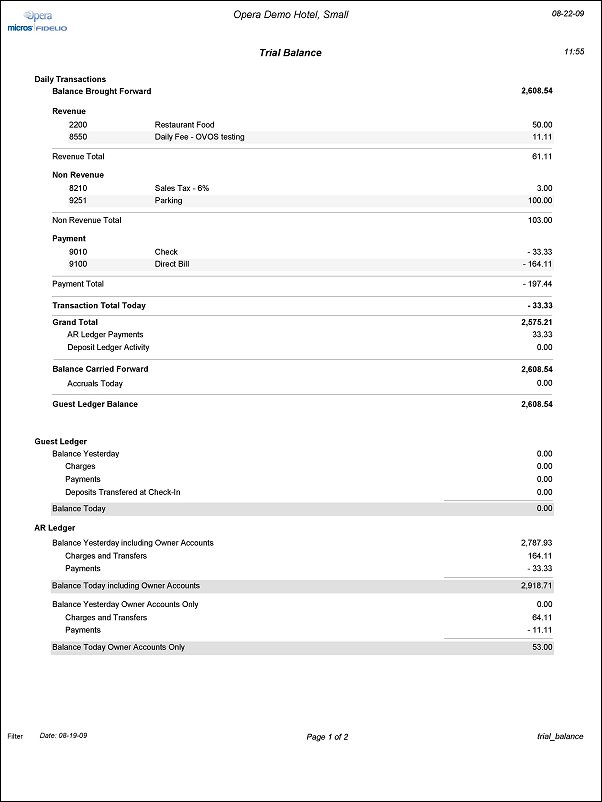
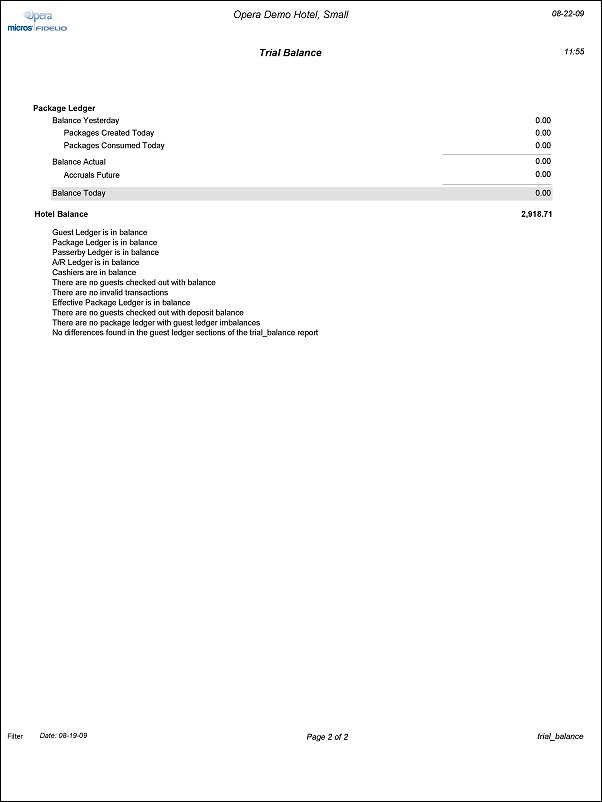
Trial Balance Report with Inter Hotel Revenues (available when the OPP_MHT3 Multi-Property Cross Revenues add-on license is active).