
Interface Menu Keys Radio Button
The Keys radio button allows users to create new or duplicate keys, delete keys, or read keys used for third-party key card and card lock systems. When the Keys radio button is selected, four additional radio buttons appear on the Interface Menu, as shown in the image below:
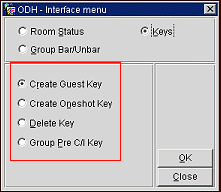
Select the appropriate radio button and then select the OK button to complete the desired action.
Create Guest Key. Allows users to create a guest key. Refer to Creating a Guest Key.
Create Oneshot Key. Allows users to create one-time use key. Refer to Cut Keys.
Delete Key. Allows users to delete an existing key. Refer to Deleting a Guest Key.
Group Pre C/I Key. This feature is not currently used.
See Also