
Export Message Logging
When requested to do so by OPERA Support staff, message logging may be initiated to provide data that can assist in debugging in cases where an export results in an exception.
Note: Export logging should only be activated in cases where an export causes issues that must be investigated by OPERA Support. Activating logging may cause a large number of rows in the log table (EXP_LOG_VIEW using BATCH_PROC_LOG). When investigation is complete, be certain to delete log messages from EXP_LOG_VIEW (DELETE * FROM exp_log_view) and set the log level on the export to No Logging.
The following areas in OPERA use the OPERA File Export module. Activate the export logging for any export in each area as described below.
1. Miscellaneous>File Export
Note: The following export types have log messages added to their pre-export procedures:
•EXP_CHKOUT_FOLIO/EXP_CHKOUT_FOLIO_DAY
•DAILY_DATA_EXPORT/DAILY_DATA_EXPORT_DAY
•DCO_EXPORT_SCC/DCO_EXPORT_SCC_DAY
•EXP_CHKOUT_FOLIO/EXP_CHKOUT_FOLIO_DAY
•DB_STAY_NIGHT/DB_STAY_DAY
•SALES_OCC_EXPORT/SALES_OCC_EXPORT_DAY
•EDW_EXPORT/EDW_EXPORT_DAY
•EXP_VISA_EFOLIO
•MRP_EXPORT/MRP_EXPORT_DAY
•GST_HIST_EXPORT/GST_HIST_EXPORT_DAY
•REVENUE_EXPORT_NIGHT/REVENUE_EXPORT_DAY
•STR_EXPORT/STR_EXPORT_DAY
•STAY_EXPORT/STAY_EXPORT_DAY MEM_EXPORT
•2_CAT_EV_NIGHT/2_CAT_EV_DAY (S&C)
2. PMS>Night Audit
3. Miscellaneous>Police>Send
4. 5Utilities>Police Interface
5. PMS>Commissions>Positive Paycheck
6. Utilities>Synchronize Utilities>Full Pickup Export for External SC
There are five different log levels. Each level will increase the number of messages that are logged, i.e. by increasing the log level you will get a more detailed picture of what happens during a particular export.
The log level can be set individually for each export. On the Export File List (Miscellaneous > File Export > General, and others) click the Edit button. Then double-click on the empty space to the right of the Filter Condition field between the right edge of the field and the frame.
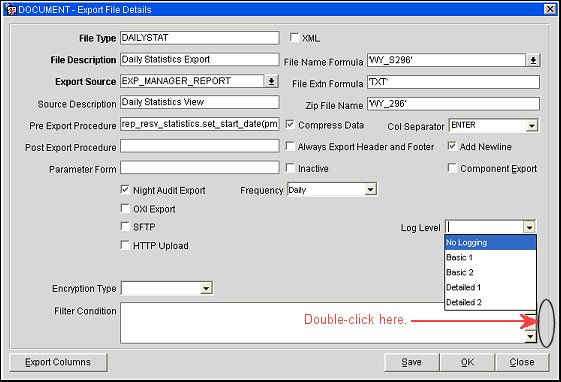
This will enable a list of values which allows you to select one of the following log levels:
No Logging - No log messages will be created.
Basic Logging 1 - A log message will be created when entering and leaving those program units of the export which are typically only executed once during the export, like the pre- and post-export procedures
Basic Logging 2 - A log message will be created when entering and leaving some of those program units that will be executed multiple times during an export.
Detailed Logging 1 - At this level we will typically create a log message for each of the major records that is fetched from the database during the export. For example when exporting checked out reservations including folio details we will create a log message for each reservation but not for each financial transaction.
Detailed Logging 2 - At this level we will typically create a log message for almost all records that are fetched from the database during the export. For example when exporting checked out reservations including folio details we will create a log message for each reservation and also for each financial transaction.
Note: The above description of the log levels is just a generic overview. The implementation may vary slightly for each export type.
The Export File List screen will show the log level of an export in a blue lamp except in cases where the log level is set to No Logging.
The log level is stored in the LOG_LEVEL column of EXP_FILE_HDR table.
Use the following query to view the log messages:
SELECT * FROM exp_log_view ORDER BY exp_log_id desc, exp_log_seq DESC
Be certain to delete the log messages after you are done:
DELETE * FROM exp_log_view