
Advanced Reporting Configuration
The Advanced Reporting Configuration menu option is used to configure the S&C Revenue Types that will be associated with Revenue Groups or Revenue Type Groupings to display in S&C Advanced Reporting. This functionality is available when the S&C Advanced Reporting OPS_SAREP_<version number> license is active or when both the OPERA Business Intelligence (OBI) OPB_<version number> OBI Enterprise and OPERA Sales and Catering OPS_<version number>licenses are active. Users with the permission OBI>Advanced Reporting Setup can access this menu (Configuration>Setup>Advanced Reporting Configuration).
Once the revenue types have been selected to be associated with each grouping, the utility Utilities>Synchronize Utilities>Synchronize Adv Reporting Groups/Types must be run to populate existing data.
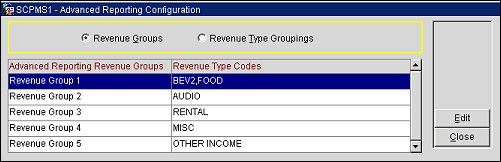
When the Revenue Groups radio button is selected, the Advanced Reporting Configuration screen displays a list of five hard-coded Advanced Reporting Revenue Groups in the left grid. In the right grid, Revenue Type Codes attached to each Revenue Group are listed. By selecting Edit, you can add or delete Revenue Type Codes for each Revenue Group.
The five Revenue Groups:
Revenue Group 1
Revenue Group 2
Revenue Group 3
Revenue Group 4
Revenue Group 5
Highlight the Revenue Group to configure and select the Edit button. The Advanced Reporting Configuration - Edit screen displays. At this screen, select the drop down arrow to open the multi-select list containing active Revenue Types.
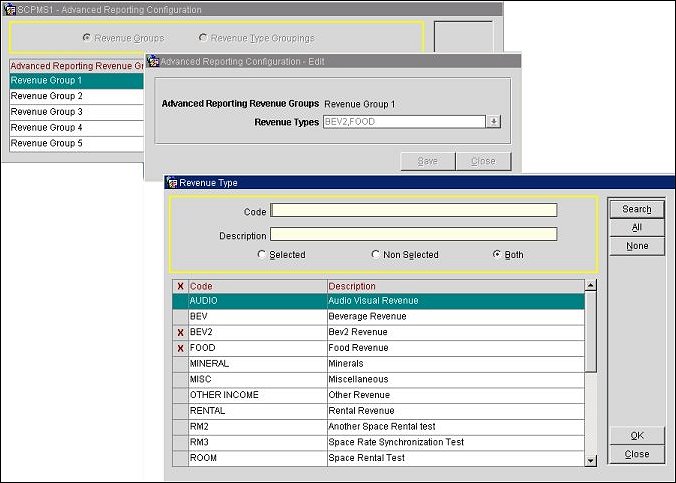
When the Revenue Type Groupings radio button is selected, the screen displays a list of five hard-coded Advanced Reporting Revenue Types groups in the left grid. In the right grid, Revenue Type Codes attached to each Revenue Type are listed. By selecting Edit, you can add or delete Revenue Type Codes for each Revenue Type.
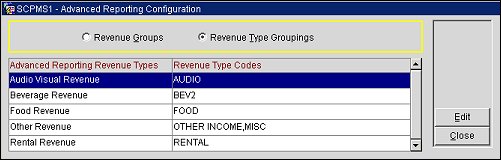
The five Revenue Type Groupings:
Audio Visual Revenue
Beverage Revenue
Food Revenue
Other Revenue
Rental Revenue
Highlight the Revenue Type Grouping to configure and select the Edit button. The Advanced Reporting Configuration - Edit screen displays. At this screen, select the drop down arrow to open the multi-select list containing active Revenue Types.
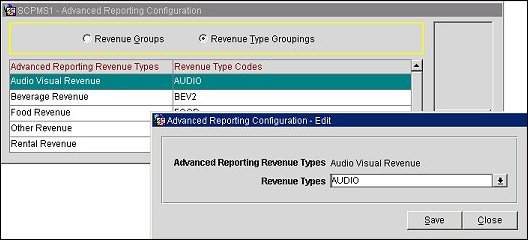
See Also