
Synchronize Summary Profile Statistics Utility
The Synchronize Summary Profile Statistics Utility is used to populate tables that were developed to improve performance when calculating account statistics in S&C Advanced Reporting and other OPERA reports. These tables must be initially populated using this utility after upgrading from an earlier OPERA version to v5.0.04.00. The tables include:
In property, the tables will be updated from reservation_stat_daily during the Night Audit. In SFA, it is necessary to configure the transfer of reservation_stat_daily from the interfaced properties and the child tables will populate only when the application parameter General>Populate Reservation Statistics Tables is set to Y.
Users with the permission Utilities>Synchronize Summary Profile Statistics can access this utility by selecting Utilities>Synchronize Utilities>Synchronize Summary Profile Statistics. The following screen appears.
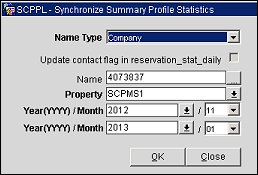
Select the following fields for synchronization.
Name Type. (Mandatory) Select the profile type for the statistics you desire. Options include: Company, Travel Agent, Source (available when the application function Profiles>Source is active), or Contact (available when the application function Profiles>Contacts is active).
Update contact flag in reservation_stat_daily. Displays when the application function Profiles>Contacts is active. The check box is enabled only when the Name Type ‘Contact’ is selected. When selected, reservation_stat_daily.contact_yn will be populated with a ‘Y’ for a Contact record and ‘N’ for an Individual record.
Name. (Optional) Select the ellipsis button to identify the name(s) belonging to the selected Name Type you would like to synchronize. Depending on the Name Type chosen, this button will open the Account Search or Contact Search screen.
Property. (Mandatory) The LOV displays the properties for which the user has the Utilities>Synchronize Summary Profile Statistics permission. Select the specific property you would like to synchronize. Only one property at a time can be run.
Year (YYYY) Month. (Mandatory) Select the year from when you would like the statistics to be synchronized. When the year is selected, the month field is automatically populated to 01. If necessary, select a different month from when you would like the statistics to be synchronized.
Year (YYYY) Month. (Mandatory) The From/To date range cannot be greater than one year. Select the year and month to which you would like the statistics to be synchronized. When the year is selected, the month field is automatically populated to 12. If necessary, select a different month to when you would like the statistics to be synchronized.
Note: The Year LOV reads from the year$setup table for the selected Property and is disabled when no Property is selected.
OK. Select the OK button to begin synchronization. When finished, the message Synchronization Complete appears. Depending on your criteria, the reservation_stat_daily table will be populated.
Close. Select this button to close the screen.
See Also