
Activation For Live Cutover
In order to take a 2-way interface live, you have to activate the external system ID in OPERA. This must only be done once your OXI configuration including communication, conversion, defaults, parameters, profile matching is entirely completed.
In OPERA go to Setup>System Configuration>Setup>Business Events>External Systems.
Each 2-way interface has to be setup as external system in OPERA. As soon as the 2-way license code has been entered, the external system is visible in this screen and can be activated. You need the business events setup so that messages go from OPERA to this external system.
Example: An active External System.
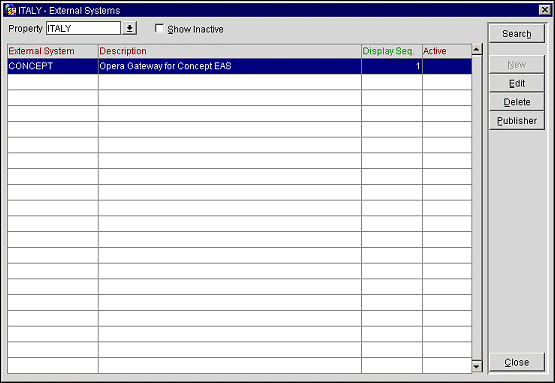
Note: As this will allow the business events to be generated, make sure you ONLY activate this once you are ready to go live. Any activation prior to live cutover will result in many redundant events in the Business Event Inqueue Table, and these will fail when sent to external system. You can prepare for live cutover through configuring the business events and data elements you need (if that was not automatically done by the OXI installation wizard).
New. Enter a new external system ID – this is only necessary in case the OXI 2-way license code has not automatically presented the external system ID for use.
Delete. Remove the external system from the setup – this should NEVER be used. If you don’t want to run an interface, simply deactivate the external system ID, but do not delete it.
Publisher. This option is used if the external system is also receiving transactions from another system than OPERA. Example: You have a 2-way interface between OPERA and external system and a 1-way interface from a second external system to OPERA. All transactions that the 1-way is downloading to OPERA shall be uploaded to the 2-way as well. This can be achieved by configuring the 1- way external system as Publisher to the 2-way. The 2-way would act as ‘Subscriber’ in this case, as it subscribes to data that originally came from the 1-way. (See sample screen of Publisher setup.)
Note: Data transmission from OPERA happens automatically as soon as business events are configured and the external system for the 2-way is activated. The publisher is only used to enable the data from an additional external system to be sent to your 2-way as well.
Example: Publisher setup for FTCRS to receive TRUST interface Reservation information only.
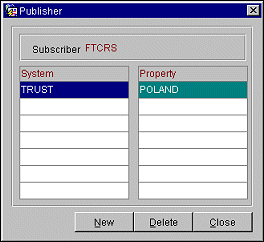
In our example, you have FTCRS as 2-way sending and receiving messages from OPERA. Your second interface is a TRUST 1-way. Both are installed in OXI as separate interface records with different communication settings, parameters, etc. How do you make sure that FTCRS not only receives reservations made directly in OPERA, but also those made through the TRUST 1-way interface?
After a new system installation, data synchronization between the external system and OPERA is necessary. For this purpose you need to decide whether OPERA or the external system is the master and has the more accurate data. If OPERA were the master, you would consider an initial resync of all OPERA data to the external system via OXI to establish an equal inventory in both systems. In this case the Resync should be run one option after another in the following sequence:
See Also