
Alerts (alerts with RES10.FMX)
The Alerts report will display all reservations with an attached Alert that fall within the stay date range selected on the attached RES10.FMX. The Alert functionality is available when the RESERVATIONS > ALERTS application function is set to Y.
On the RES10.FMX, the user has the ability to determine a stay date range, and select the Alert Area and Alert Codes they would like included on the report output. The output includes the Guest Name, Arrival/Departure Dates, Room Type, Alert Area, Alert Codes and Alert Description.
From Date. Manually enter, or select the calendar button to choose the beginning stay date.
To Date. Manually enter, or select the calendar button to choose the end stay date.
Alert Area. Multi-select LOV, to filter reservations that have an alert in the selected area.
Alert Code. Multi-select LOV, to filter reservations with select specific alert codes.
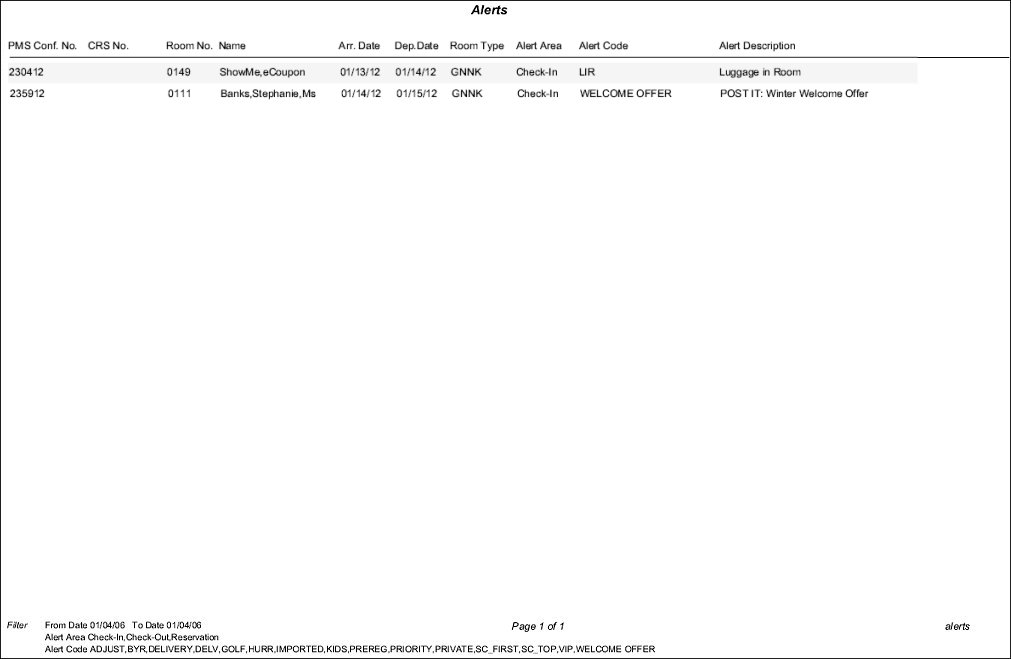
The Alert Description column for Welcome Offer Alerts will display the option selected by the guest and the alert description.