
Reservation Methods
Reservation methods are selected on the Business Block screen (Details tab) and displayed on the Block Search screen to indicate how reservations are expected to be picked up for the block. In many cases it will be done via rooming lists, but reservation pick-up could also be handled via individual guest calls, a convention bureau, or others.
To configure the reservation methods that will be available from the Business Block screen, select Configuration> Reservations>Business Blocks>Reservation Methods. The Reservation Methods screen appears. This screen shows the reservation method codes, their description and display sequence.
Code. Reservation method code.
Description. Description of this reservation method code.
To create a new reservation method, select the New button. To edit an existing reservation method, highlight your choice and select the Edit button. The Reservation Methods - New or Reservation Methods - Edit screen appears.
Provide the following information and select the OK button.
Code. Reservation method code. This code may not be changed when editing a reservation method.
Description. Description of this reservation method code.
Display Seq. Number to indicate the position of this code on the Reservation Methods LOV and screens.
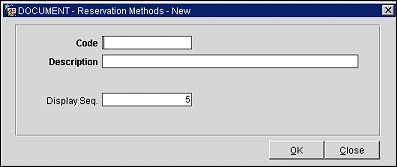
See Also