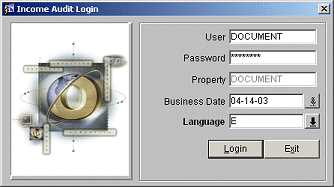Business Date
Select a Date to Audit
You do not have to schedule your Income Audit to coincide with your end of day—you can perform your income audit at any time, and adjust the revenues for a given day even after the End of day Sequence” is performed. Of course, once you have performed your income audit for a given day the revenues are “locked in,” ensuring that your reporting remains accurate.
Select End of Day>Income Audit><business date>. Only days currently open can be audited. When a day is closed, it will be treated as if the Income Audit feature is not available. Items on a closed day cannot be adjusted or corrected.
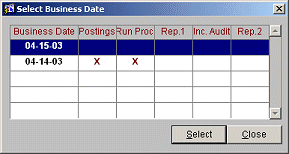
Choosing any date will display the Cashier Login screen. Any open date can be worked on, but days must be closed in chronological order. In working on a date, only the transactions associated with that date can be audited.