
Business Events Outqueue
This screen shows all business events and their detailed data elements that have been created in ORS. If the OXI_HUB service is running for a particular interface, the business event will never be visible here, as it will be processed immediately. If business events are created for interfaces that are not running, these will be visible with all their details in this screen.
This tab is used as an indicator to determine whether the OXI_HUB Queue service is running.
Example: Business Events Outqueue in the Message Status screen.
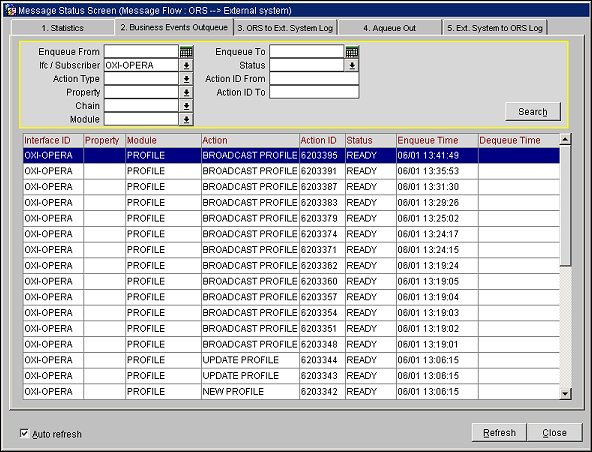
The upper part of the Business Event Outqueue screen contains a Search Filter framed in yellow. Here you can filter out specific messages you would like to see on the status screen. Search fields will work with lower or Upper case entries. Also partial string entries will be used for best match in picklist and be autopopulated if available.
Enqueue from. Start date for transmitted messages.
Enqueue to. End date for transmitted messages.
IFC / Subscriber. Represents the Interface ID.
Action Type. The specific business event for this transaction.
Property. The property ID provided by the external system.
Chain. A Chain Code filter.
Module. Module the filter should be set for. This option shows a list of all available interface modules (e.g., reservations, profiles, results, etc.). A module would only be shown if a message for that module has already been processed. Note that the module is required when using the ‘Msg contains’ search and you have multiple interfaces active.
Status. Filter for a message status such as FAILED, SUCCESS, WARNING.
Action ID from. Starting business event action ID for this display filter.
Action ID to. Ending business event action ID for this display filter.
Note: The middle part of the Business Event Outqueue screen is the real message status screen and shows the process status of business events. The Search Filter can be set to help find certain business events in this status screen.
Interface ID. The interface ID this message was created for. This is useful in case you have multiple interfaces running.
Property. External system property ID this message was sent from.
Module. Data module of incoming message. This identifies the kind of message received (e.g., Reservation, Profile, Rate, Allotment, Rate Restriction, Inventory, Result).
Note: When updating profiles in ORS, one message will be sent per subscribed database when in GHA mode. And one message will be sent for each resort in the subscribed database when NOT in GHA mode.
Action. Actual business event description.
Action ID. Internal number of the business event is shown
Status. Shows the status of the message transmission.
Enqueue Time. Time when the message was enqueued by the OXI_HUB queue service
Dequeue Time. Time when the message was dequeued by the OXI_HUB queue service
Auto refresh. Select this function in order to see the status screen automatically updated whenever you toggle between the message status tabs.
Auto display XML. Select this function to automatically display the upper part of the XML message when you move between records in the message status screen.
See Also