
Credit Card Reader Devices
Select Configuration > Setup > Property Interfaces > Credit Card Interface > Reader Devices. The Credit Card Reader Devices screen appears.
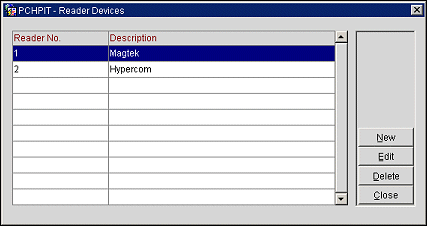
Reader No. The credit card reader device number.
Description. The description of the credit card reader device.
New. Select to add a new credit card reader device.
Edit. Select to edit the highlighted credit card reader device.
Delete. Select to delete the highlighted reader device.
Close. Select to close out of the reader devices screen.
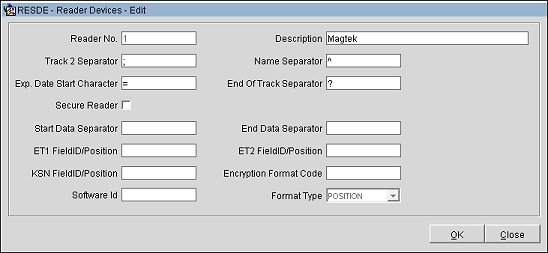
Reader No. Enter a credit card reader device number. This number will be used when assigning the credit card reader device to use with the workstation.
Description. Enter a description of the credit card reader device (e.g., Magtek)
Track 2 Separator. Enter the character this device uses as a track two separator. Typically, this will be ";".
Name Separator. Enter the character this device uses as a name separator. Typically, this will be "^".
Exp. Date Start Character. Enter the character this device uses as an expiration start date character. Typically, this will be "=".
End of Track Separator. Enter the character this device uses as an end-of-track separator. Typically, this will be "?".
Secure Reader. Available when the IFC > CREDIT CARD VAULT application function is set to Y, select the check box if the attached credit card reader device is encrypted. Enter the appropriate details in the fields below to enable parsing the needed data from the encrypted string provided from the device. (The Credit Card Provider or Device Vendor may need to provide the details to be entered).
Start Data Separator. Enter the start delimiter defining the fields of encrypted data.
End Data Separator. Enter the end delimiter defining the fields of encrypted data.
ET1 FieldID/Position. Enter the ordinal number of the Field ID or the Position that holds the ET1 and Encrypted Track 1 data.
ET2 FieldID/Position. Enter the ordinal number of the Field ID or the Position that holds the ET2 and Encrypted Track 2 data.
KSN FieldID/Position. Enter the ordinal number of the Field ID or the Position that holds the KSN, Encryption Key Serial Number, and Transaction Counter data.
Encryption Format Code. Enter the code assigned by the Credit Card Provider for the encrypted data format for the swiped information.
Software ID. Enter the version number of the reader device software, as assigned by the device manufacturer (not mandatory except for HID Format Type). This is used as the default value to all workstations that have this Reader No. attached to it. (Workstation setup can define a specific Software ID for that workstation if needed).
Format Type. Choose the type of format used for the encrypted device. IDTECH is specific to the IDTech M130 device; POSITION indicates the needed encrypted data can be found in a specific position in the entire string; FIELDID indicates the needed encrypted data can be found in a specific field in the entire string; HID is specific to the Magtek DynaPro device.
OK. Select to save the reader device or any changes made to the reader device and close it.
Close. Select to close the reader device form.
See Also