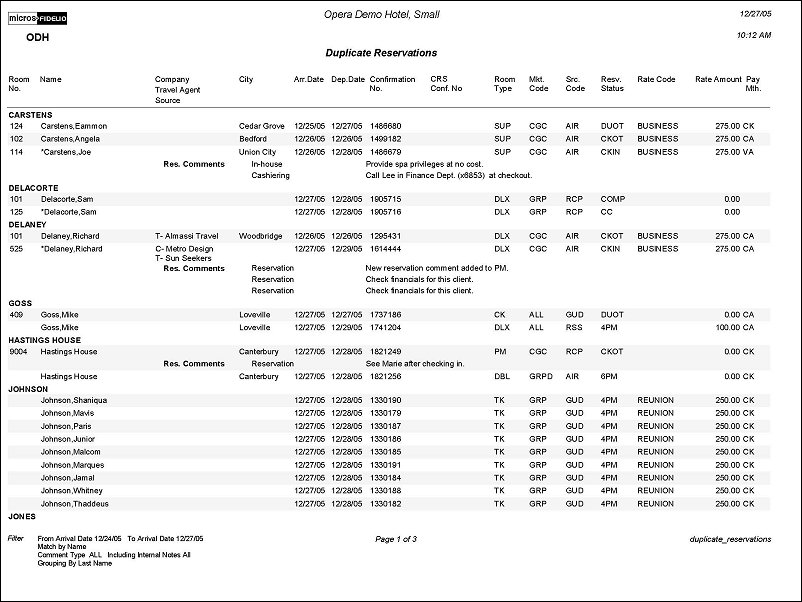Duplicate Reservations (duplicate_reservations with RES19.FMX)
The Duplicate Reservation report, with reservation arrival date range, identifies multiple reservations for the same guest. The report filters on reservations that have the same name and either of the following characteristics:
From Date/To Date. Select a From Date and To Date to report on Reservations whose arrival date falls within the specified range of dates.
Name. Selected by default. Matches will be made based on the guest's last name. Manually type a single letter or string of letters to search for the last name of the guest which contains the string. For example, to search for all the last names that start with 'S', then the single letter would be typed. If the user would like to search for last names that contain the string 'MIT', then type 'MIT' into the text field and the system will search for 'ALL' last names that contain this combination. Remember that the wild card symbol (%) does not need to be entered into the field as it is already done internally.
First Name. When this check box is selected, first names (as well as last names) will be considered when making matches. Manually type a single letter or string of letters to search for the first name of the guest which contains the string. For example, to search for all the first names that start with 'J', then the single letter would be typed. If the user would like to search for first names that contain the string 'OHN', then type 'OHN' into the text field and the system will search for first names that contain this combination. Remember that the wild card symbol (%) does not need to be entered into the field as it is already done internally.
City. When this check box is selected, the city portion of the guest's primary address will be considered when making matches.
Alternate Name. Available when the General>Alternate Name application function is set to Y. When this check box is selected, alternate names (as well as primary names) will be displayed in the report.
Notes. Include any notes in the report. When the Notes check box is selected, a drop down field is displayed for the selection of Note Types. This field is defaulted to include all of the Note Types, but specific Note Types can be selected.
Include Internal Notes. When the Notes check box is selected, an additional check box is also displayed that allows the option of including those Notes that have marked as “internal”. If this check box is NOT selected, the filter information on the report output does not display that “internal” notes are not included.
Group By. The Group By field allows to group the data results of the report by Last Name. Selecting the Group By Last Name option lists all the reservations with the same last name together and in alphabetical order. Leaving the option blank lists the results in alphabetical order.
Note: The Source column will only be displayed on this report when the Profiles>Source application function is set to Y.
Note: The example report is displaying the results when the Last Name Group By option is selected.