
Viewing E-Certificates
Requirements/Prerequisites
From the Profile Options menu, select OCIS E-Certs to open the OPERA E-Certificate screen and the View button to view E-Certificates for the profile.
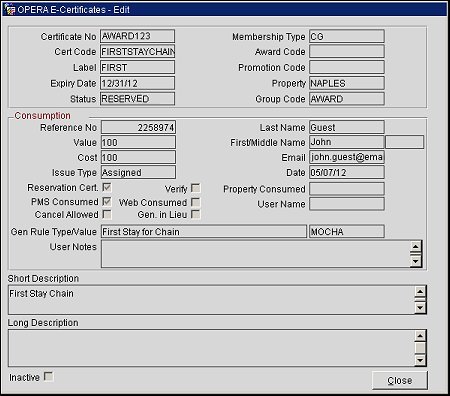
Certificate No. Number assigned to the E-Certificate.
Cert Code. Certificate Code.
Label. Label for the E-Certificate.
Expiry Date. Date the E-Certificate expires.
Status. Status of the E-Certificate (Cancelled, Consumed, Deleted, Expired, Issued, Reserved).
Membership Type. The Membership type to which the E-Certificate is linked.
Award Code. The award type to which the E-Certificate is linked.
Promotion Code. The Promotion code to which the E-Certificate is attached.
Property. (Only available when "Property" is selected for the scope) The property to which the E-Certificate is attached.
Group Code. Group the E-Certificate is referenced to.
Reference No. Reference Number.
Value. The value of the E-Certificate to the guest.
Cost. The cost in membership points to consume the E-Certificate.
Issue Type. Issue Type of the E-Certificate. This is either "Assigned," "Opt-In," or "Purchased."
Reservation E-Cert. Selected if the E-Certificate can be consumed against reservations.
Verify. Selected if the E-Certificate had to be verified.
PMS Consumed. Selected if the E-Certificate can be consumed in PMS.
Web Consumed. Selected to make E-Certificate consumption allowable on the web.
Cancel Allowed. Selected if the E-Certificate can be cancelled.
Gen. in Lieu. Selected if the E-Certificate was generated in lieu of a cancelled E-Certificate.
Last Name. Last name of the guest using the E-Certificate.
First/Middle Name. First and Middle name of the guest using the E-Certificate.
Email. Email address for the guest.
Date. Date the E-Certificate was, or will be, consumed.
Property Consumed. Property where the E-Certificate was consumed.
User Name. User ID who processed the E-Certificate.
Gen Rule Type/Type. Rule type and Value for why the E-Certificate was granted.
Short Description. Enter a short description for the E-Certificate.
Long Description. Enter a long description for the E-Certificate.
See Also
Show Me