
External Forms
The External Forms feature allows you to add Oracle forms to a list of forms from which they may be manually selected and run (using the Miscellaneous>Forms menu option). (These forms are referred to as "external forms".) This feature is available in PMS when the General>Run External Forms application function is set to Y. In ORS, this application function is set to Y and hidden (always available).
To access the Forms option, select Miscellaneous>Forms. The Forms screen appears.
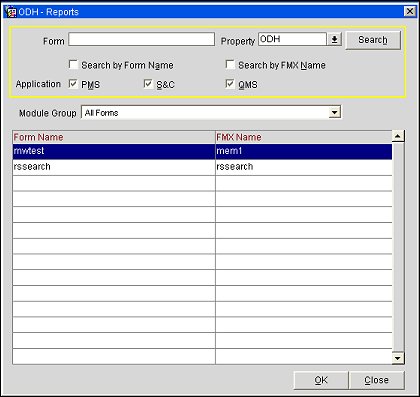
Highlight your choice of form and select the OK button to launch that form in OPERA.
To find a specific form, enter your search options and select the Search button.
Property. Available when the OPR_<version_number> ORS license code is active and where the OPP_PMS Multi-property PMS add-on license is active. Select the down arrow to choose the property where you wish to search for external forms.
Form. Enter the form name or first part of the form name you wish to find.
Search By Form Name/FMX Name. Select which format you are using in the Form Name field: the form name and/or the FMX file name. By default, the search is based on both kinds of names.
Application. Select the check boxes that correspond to the applications to search for associated forms. By default, all check boxes are selected. The check boxes that appear here correspond to the applications licensed at your property.
Form Name. Descriptive form name.
FMX Name. FMX (file) name for the external form.
See Also