
Facility Tasks
When the ROOMS MANAGEMENT > FACILITY MANAGEMENT application function is set to Y, room types may have facility tasks attached for auto-population into reservations. For example, if the Total Clean facility task (TOTCLN), has been configured to take place every 7 days after the guest's arrival, and understanding that DLX room types should have a total cleaning once each week, you are able to attach this TOTCLN task to the DLX room type. Then, each time a DLX room type is selected for a reservation, housekeeping would be notified through the task sheets and reports that a total cleaning task would be required every 7th day after the arrival date for this room.
Once facility tasks and their associated codes are attached to room types, these values then default into each reservation's facility scheduler. Users do not need to manually enter these tasks for each reservation, and Housekeeping is now able to forecast accordingly for future dates.
To specify the facility tasks that will be associated with a room type, along with the related task frequency, priority, and facility codes, select the down arrow on the Facilities field on the Room Types Configuration screen for the property. The Task Schedule screen appears.
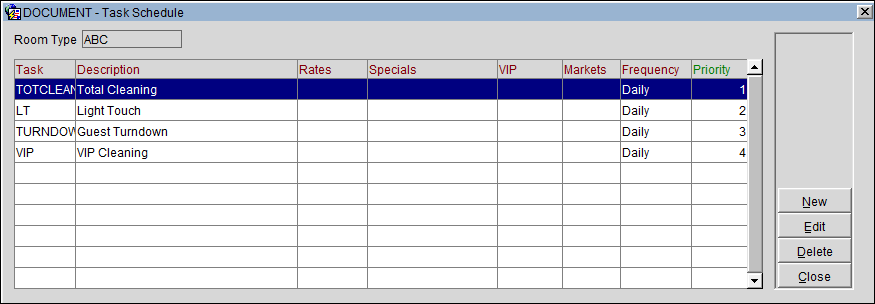
The Facility Tasks screen lists the facility tasks that have already been set up for the room type. It also allows you to edit the existing facility tasks and set up new ones.
The following information is available on this screen.
Task. Facility task code.
Description. Text description of the facility task.
Specials. Associate a Specials code to a specific facility task code, which will override the original facility task code assigned to the reservation should this task be selected. (See Example of Specials and VIP Codes Attached to Facility Task Code Functionality, below.)
VIP. When the PROFILES > VIP application function is active, associate a VIP code to a specific facility task code, which will override the original facility task code assigned to the reservation should this task be selected. (See Example of Specials and VIP Codes attached to Facility Task Code Functionality, below.)
Frequency. How often, in days following the guest's arrival date, the facility task is to be completed.
Credits. Housekeeping credits associated with this facility task. Available when the ROOMS MANAGEMENT > HOUSEKEEPING CREDIT application setting is set to Facility Task Level.
Priority. Number that indicates the priority of this task when the due dates for two or more facility tasks converge.
To add a new facility task to the room type, select the New button. To edit an existing facility task, highlight your choice and select the Edit button. The Task Schedule - New or Task Schedule - Edit screen appears.
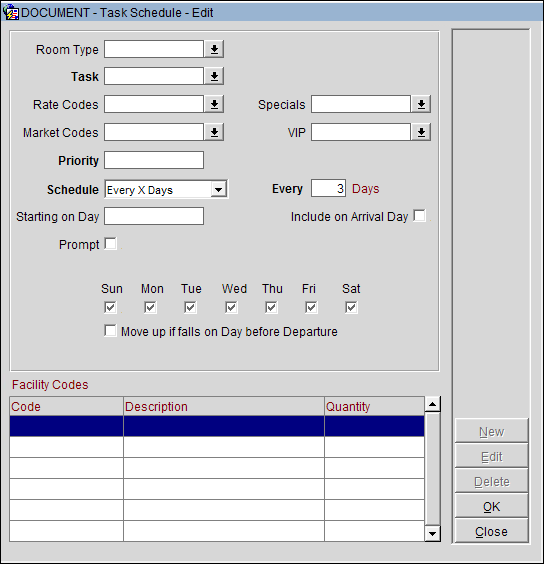
Provide the following information and select the OK button.
Room Type. Shows the Room Type this schedule is being configured for.
Task. Select the down arrow to choose a facility task. Once a specific facility task has been attached to a room type, that task code is removed from the Task LOV. You may not change this information once it has been saved without deleting the task entirely from the room type. When you have selected a task, its description appears to the right of the field. (See Facility Management Tasks for details on configuring these tasks.)
Rate Codes. When the ROOMS MANAGEMENT > ADVANCED FACILITY TASKS application parameter is set to Y, specify one or more Rate Codes to associate to a specific facility task code.
Specials. Specify a particular Special code to associate to a facility task code. Once a Special has been attached to a facility task code, it cannot be associated to another facility task of the same code to prevent duplication.
Market Codes. When the ROOMS MANAGEMENT > ADVANCED FACILITY TASKS application parameter is set to Y, specify one or more Market Codes to associate to a specific facility task code.
VIP. When the PROFILES > VIP application function is active, specify a particular VIP code to associate to a facility task code. Once a VIP has been attached to a facility task code, it cannot be associated to another facility task of the same code to prevent duplication.
Priority. When more than one facility task is associated with a room type, you define a priority number for each task. A priority is assigned to the facility task to determine which task will take precedence in the event that two or more tasks converge on a given day of the guest’s stay. For example, if Full Service was scheduled for every 7 days, and Light Touch was scheduled for every 3 days, these tasks would overlap for any reservation that is in-house for 21 days. For such reservations, OPERA would choose the Full Service facility task rather than both Full Service and Light Touch, assuming Full Service had priority 1 and Light Touch had priority 2.
Schedule. When the ROOMS MANAGEMENT > ADVANCED FACILITY TASKS application parameter is set to Y, the Schedule drop down menu allows for how often the facility task should be completed. The following options will be available for selection:
Note: If the Start on Day field is left blank, then the Facility Task will start with the value that has been entered into the Every XX Days field. For example, if the Arrival Date of a reservation is 04/11/11, Departure Date of 04/15/11, and has a Facility Task schedule of Every 1 Day, then the Facility Task would be scheduled to start on 04/12/11.
Move up if falls on Day before Departure. Automatically moves the task up one day if it falls on the day before the guest’s departure. This check box will only be available when the schedule is set to every 3 days or more.
Every XX Day(s). Specify how often in days following the guest's arrival date, the facility task is to be completed. For example, if the task is to be repeated every day following the arrival date, enter 1. If the task is to be completed every three days, enter a 3, and so on. Optionally, you may also define days of the week on which this facility task can take place. See Days of the Week, below, for details.
Note: In the event that a facility task is designated as the Departure Room Default Task (see Facility Management Tasks), it will be scheduled for the checked out room regardless of the frequency or the days of the week configured for that facility task.
Starting On Day. Enter the number of the Day of the reservation in which to start the Facility Task schedule. For example, if 3 is entered in this field, then the Facility Task schedule would not start until the 3rd day of the reservation.
Include on Arrival Day. Select if you would like the task to start being scheduled on the guest’s arrival date.
Prompt. Select the check box to display a free text entry field. The information that is entered into this text box will be displayed when this Facility Task is selected when creating Facility Tasks from the Customize button on the Facility Scheduler.
Credits. For each facility task attached to a room type, you may define the task’s Housekeeping credit value. Available when the ROOMS MANAGEMENT > HOUSEKEEPING CREDIT application setting is set to Facility Task Level. Other values are Room and None. (Not available for Component Room room types.)
Days of the Week. This option, if applied, works in conjunction with the Every XX Day(s) option to allow you to control the days of the week on which this facility task can take place. (If no days are selected here, only the Every XX Day(s) frequency will be considered regardless of the day of the week on which the facility task falls.) Use the check boxes to select the day or days of the week on which the facility task may be completed. If the day when the facility task should take place according to the specified frequency happens to fall on a day of the week which is not selected, the facility task will take place on the next available day of the week.
Note: In the event that a facility task is designated as the Departure Room Default Task (see Facility Management Tasks), it will be scheduled for the checked out room regardless of the frequency or the days of the week configured for that facility task.
For example, assume you wish to specify that the Full Service (FS) cleaning facility task should take place Every 7 Days for a given room type, except when the task would fall on a weekend (Saturday and Sunday check boxed unchecked, all other days checked). When Full Service cleaning would fall on a Saturday or Sunday, it should be pushed to the next available weekday. In addition, Light Touch (LT) cleaning should be scheduled daily (Every 1 Day), Monday through Friday. Here is how these facility tasks would be scheduled for a hypothetical stay (only the priority task (FS) is shown if the two facility tasks converge on the same day).
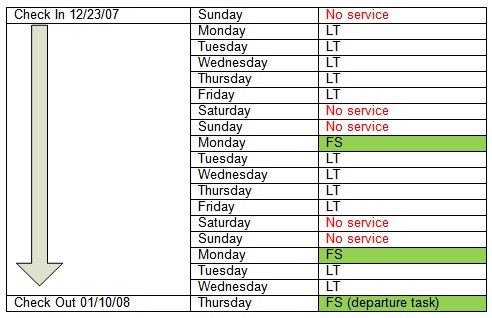
Once a facility task has been attached to a room type, you can associate facility codes to the facility task. Facility codes refer to materials that are required in the course of completing the facility task. For example, a full service task for a king room type might include the facility codes for pillow cases, sheets, bath towels, etc. Quantities for each facility code can then be defined. Facility Codes are not mandatory and may not be applicable for all types of properties. But in choosing to use the facility code association, statistics regarding these quantified facility codes will appear on the facility forecast screen and report.
To add a new facility code to the facility task, select the New button. To edit an existing facility code, highlight the code and select the Edit button. The Facility Codes - New or Facility Codes - Edit screen appears.
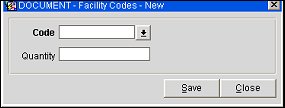
Provide the following information and select the Save button.
Code. Select the down arrow and choose the facility code you wish to add to the facility task. When you have selected a code, its description appears to the right of the field.
Quantity. Enter the number of facility code items to be provided for this facility task.
In this example, some of scenarios are displayed that are based off of the Facility Tasks screen displayed below. These scenarios show how the facility task will be assigned to a reservation, depending if any special codes, VIP codes (when the PROFILES > VIP application function is active) or neither of them are assigned to a facility task code.
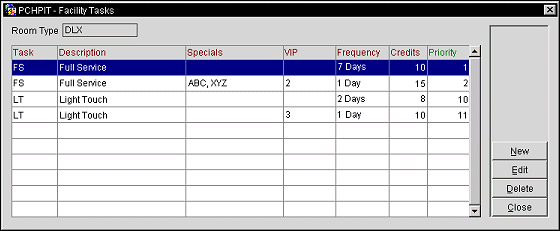
The reservation used in the following scenarios is a reservation that is for 21 nights.
Scenarios:
Note: When multiple tasks fall simultaneously on the same date, the Reservations > Options > Facility Scheduler cell for that date will display the task with the lowest priority number (which equates to the highest priority), but the Facility Scheduler Details will display all of the facility tasks for that date. For example, if a Light Touch with a priority of 10 and a Full Service with a priority of 1, based on their configuration, fell on the same day, the Facility Scheduler would display a Full Service, but the Details would display both the Full Service and Light Touch. When the facility task schedule has been customized "Multiple Tasks" appears in the date cell if two or more facility tasks are scheduled for that date. (See Facility Scheduler for details.)
See Also