
Folio Number Validation
The Cashiering>Folio Number Validation application parameter becomes available based on the country code. When this parameter is set to Y, OPERA provides additional screens so that you may verify the folio number when you are working with pre-printed folio forms.
When you print a folio (e.g., an interim bill or during check out), the following screen appears after you have posted payment.
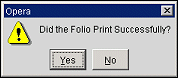
If the folio did not print successfully and you need to retry, select No to adjust the printer and reprint.
If the folio printed successfully, select Yes to validate the next folio number.

Provide the following information and select the OK button.
Queue Name. Folio printer queue that identifies the printer used to generate the folio. View only.
Folio No. The left number (view only) shows the last folio number to be successfully printed and validated. Match this number with the right number which should show the number of the folio you just printed. If you need to adjust the right number (e.g., because of damaged pre-printed forms) you may advance Folio No. to a higher number but not to a lower number.
No. of Pages. Enter the number of pages in the folio you just printed. For example, if the folio you just printed had 5 pages, enter 5 in the No. of Pages field. This will automatically advance the folio number for the first page of the next folio to be printed.