
GRC Budget Screen
The Room Budget Variance screen is accessed by selecting the Budget button from the Group Rooms Control screen (Business Block>Group Rooms Control).
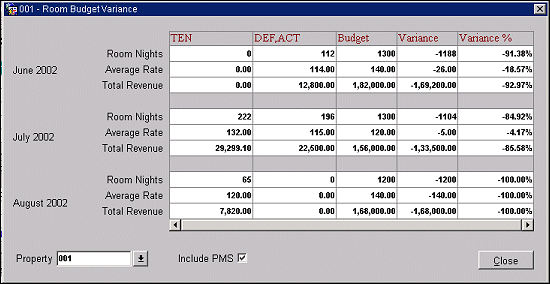
Property. If the multi-property version of OPERA is installed, select the property to see rooms budget information.
Include PMS. Select this checkbox to include PMS rooms budget information.
Fields
Previous Month. Display the previous month's figures.
Current Month. Display the current month's figures.
Next Month. Display the next month's figures.
These months are based on the GRC Start Dates you are viewing in your GRC screen. For example, if your Start Date is in the month of February, then the previous month will be January and the next month will be March.
Status 1. Which status is chosen for Status 1 is property definable. Define the statuses to be displayed using the Application Parameter. You can select more than one status:
Room Nights. Display only the total number of room nights specified for the selected statuses and the month specified.
Average Rate. Display only of the average rate of the selected statuses and month specified.
Total Revenue. Display only of the total revenue for the selected statuses and month specified.
Status 2. Which status is chosen for the Status 2 is property definable. Define the statuses to be displayed using the Application Parameter. You can select more than one status.
Room Nights. Display only the total number of room nights specified for the selected statuses and the month specified.
Average Rate. Display only of the average rate of the selected statuses and month specified.
Total Revenue. Display only of the total revenue for the selected statuses and month specified.
Budget. This information is taken from the Budget Definition Set Up.
Room Nights. Display only for the total number of rooms from the Budget Definition Set Up for the month specified.
Average Rate. Display only of the average rate from the Budget Definition Set Up for the month specified.
Total Revenue. Display only of the total revenue from the Budget Definition Set Up for the month specified.
Variance. This is the whole number variance from the Status 2 and the Budget Fields.
Room Nights. A display field showing the number of rooms nights difference between the Status 2 column and Budget Column.
Average Rate. A display field showing the dollar value difference between the Average Rate of the Status 2 Column and the Budget Column.
Total Revenue. A display field showing the dollar value difference between the Total Revenue fo the Status 2 Column and the Budget Column.
Variance %. This is the percentage variance from the Status 2 and the Budget Fields, taking into consideration that the Budget Field is the 100% mark.
If this is a negative percentage then the rooms/rate/revenue on the books year to date is not greater than the established budget. If it is a positive percentage then you are exceeding your budget.
See Also