
ID Country
The ID Country field may be screen painted onto the Profile screen More Fields tab in order to display a list of countries issuing ID media. Staff may then make a selection from this standard list when verifying guest IDs.
To configure ID countries, select Configuration>Profile>Geographical Data>Custom>ID Country. The ID Country screen appears.
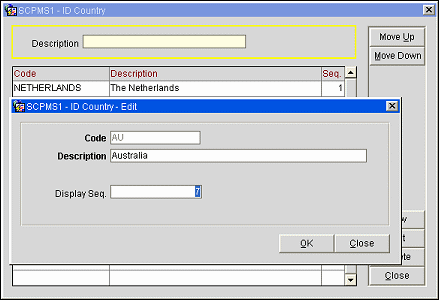
The screen includes the following information.
Code. Code for the ID country.
Description. Description of the ID country.
Seq. Code display sequence number.
Select the New button from the ID Country screen to create a new ID country code. To edit an existing ID country, highlight your choice and select the Edit button. The ID Country- New or ID Country- Edit screen appears. Provide the following information and select the OK button.
Code. Enter a code that represents the ID country. This code may not be changed when editing an ID country.
Description. Enter a description of the ID country.
Display Seq. Enter a number that will determine the position of the ID country code when it is displayed in lists of ID countries. ID countries that do not have a sequence number assigned are displayed in alphabetical order following those codes that have a sequence number.