
Implementation
The implementation of the language that is shown is completely dynamic. Opera uses the Language table (see the image below) and then a new field within the user configuration for the language that can be associated to the user. There is a default language, and based upon what has been displayed when the user logs on determines the language that is associated. A field in the Logon screen displays the default language if the General>Login Language application function is set to Y. The Logout [F8] quick key will also allow you to change the selected language.
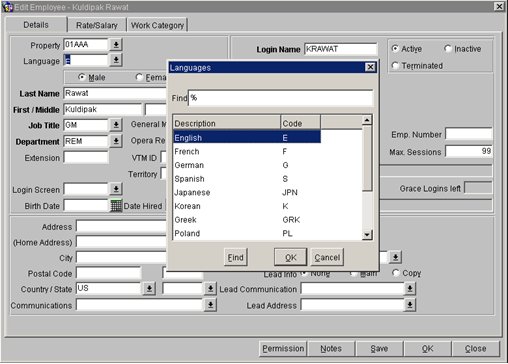
If the application has not been translated, the default language is always in English.
If the data has been entered in German, for example, and the user logs in using a Spanish login, immediately all screens, messages, labels, etc. will be in Spanish, but the data that has been entered will remain in the original language.
Opera does not translate codes but rather descriptions. For instance, all the user permissions and parameters and their descriptions have the capability to be translated, but the codes themselves remain in English so as not to cause serious issues.
The following items have a label or title and need to be translated. They are stored in the form translation table:
See Also