
Instant Awards
The Miscellaneous>Awards>Instant Awards feature allows you to create user-defined guest award types that can be assigned/used by a guest during a visit to the property. The awards are stored against the guest’s profile and history details after departure. The possibilities (URV-Upgrade Room Voucher, FRW-Free Bottle of Wine, CFC - Complimentary Facial) are endless, all resulting in allowing you to monitor and evaluate award/promotion plans. OPERA internally uses the list of values group AWD; therefore, if you are already using this code for another user-defined list of values, it will need to be changed.
The user is allowed to define award types (of up to 8 characters), set the number of required points and set the start and end dates as to when an award can be redeemed.
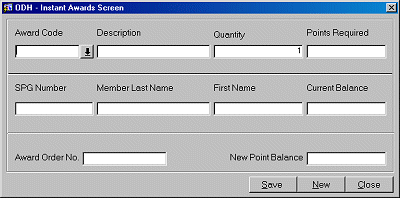
Open the Award Code drop down list and select an award. When selected, the Description and Points Required fields are automatically filled. The quantity is always one.
Enter the guest's SPG number in the SPG Number field. A valid SPG number contains seven to 11 numbers (not letters). A correct SPG number will automatically populate the member's First and Last Name, and Current Balance.
If the guest does not know their membership number you can look it up. Enter the member's first and last name, then press Tab. The Instant Awards Lookup screen will be displayed.
Once an award and SPG member has been selected, press the Save button to process the award. The system will automatically generate an Award Order # and calculate the member's New Point Balance.
Press the Close button to exit the Instant Awards screen, or press the New button to select another award.
Award ID. Contains a list of pre-defined awards. The awards cannot be altered or edited.
Points Required. Displays the points required to get the selected award. Membership points calculation are based on revenue.
SPG Number. Enter the guest's SPG number. If this number is known, the member's name and current point balance will automatically populate.
Current Balance. Displays the member's current point balance.
Award Order No. Displays an award tracking number. The number is generated by the system after processing the award. It can be used to track the use or cancellation of the award.
New Point Balance. Displays the member's new point balance after processing the selected award. The new point balance is calculated by the system and is the result of subtracting the Points Required for the award from the member's Current Balance.
The Instant Awards Lookup screen is displayed once you enter the member's first and last name in the Instant Awards screen.
To start a search, fill in the required fields and press the OK button. The program does a chain-wide search based on the search criteria entered and displays the results in a Lookup Results screen.
SPG Number. If you reached this screen the SPG number is probably unknown. Fill in the other fields to conduct the search.
Last Name and First Name. Normally filled in from the Instant Awards screen. You may edit these fields as needed. (Not case sensitive.)
City. Enter the member's home city.
State. Select the member's home state, if applicable.
Country. Select the member's country.
ZIP/Postal. Enter the zip or postal code to narrow the search.
Close. Exit the lookup function.
The results of the search will be displayed in the Lookup Results screen.
Find and highlight the member, then press the Select button. You will be returned to the Instant Awards screen. The member's SPG Number and current point balance will be filled in.
If you don't find the member, press the Close button and attempt a more focused search. After several searches without success, seek supervisory assistance. It is possible the guest may not be enrolled in this specific SPG program.
The Award Details screen shows the details of an award selected from the Awards Search Results screen. The information in this screen is view only (cannot be altered or changed). When you are done, press the Close button to return to the Awards Search Results screen.
SPG Number. Displays the member's SPG number.
Last Name. Displays the member's last name.
First Name. Displays the member's first name.
Award Code. Displays the award code.
Quantity. Quantity is always one.
Award Order No. Displays the award's transaction number.
Date Processed. Displays the date the award was processed.
Request Agent. Displays the name of the reservation agent conducting the search.
Request Time. Displays the time the search was conducted.
Cancel Agent. Only on canceled awards. Displays the name of the agent that canceled the award.
Cancel Time. Only on canceled awards. Displays the time the award was canceled.
Prev. Balance. Displays the member's point balance prior to ordering the award.
New Point Balance. Displays the member's new point balance after ordering the award.
Close. Return to the Awards Search Results screen.