
Inventory Groups
Inventory groups are used to categorize your parts or resources. You will later assign specific parts or resources to the groups you create here. To create inventory groups, select Configuration>Quality Mgmt>Preventive Maintenance>Inventory Groups.
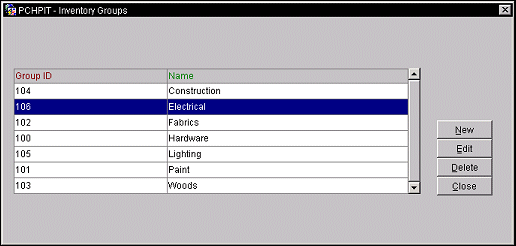
The Inventory Groups screen displays the following information.
Group ID. Displays the identification code for the inventory group.
Name. The full name of the inventory group.
New. Select to create a new inventory group.
Edit. Select this button to make changes to the inventory group.
Delete. Delete the highlighted inventory group.
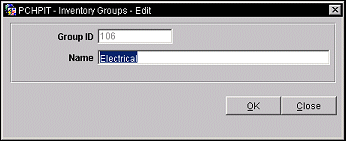
Provide the following information in the Inventory Groups - New or Inventory Groups - Edit screen and select the OK button.
Group ID. Enter a Group ID. The ID cannot be more than three alphanumeric characters.
Name. Enter a Name. Enter a description of the group ID. The description cannot be longer than 80 characters.
See Also